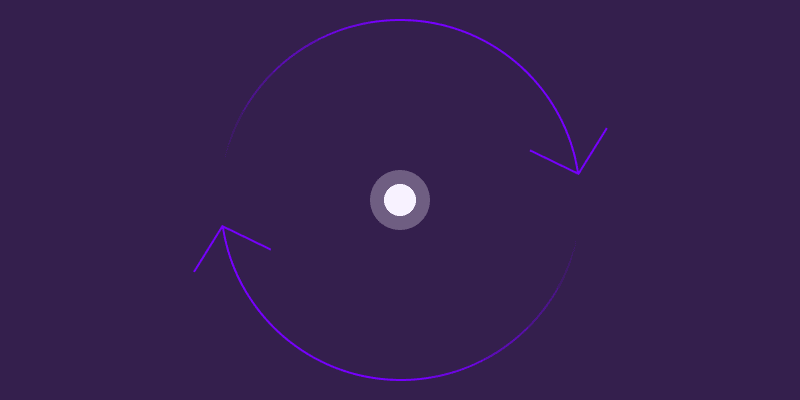Why focus on reporting before you’ve even built the budget? Well, a budget is the goal, but reporting is the mechanism that gives you the insights to reach the goal. It can be much more time consuming.
I learned this the hard way.
We were evaluating performance across six business units. The idea seemed simple: let’s fully allocate global expenses by country. So we estimated how much time was spent by each global business unit, budgeted accordingly, and made decisions. Easy enough, right?
Except suddenly, we were dealing with 12 countries, six business units, 20 departments, and cost allocations that no one had agreed on. At the executive level, there wasn’t alignment on what we were actually measuring.
We ignored the warning signs and went for the complex budgeting. It went okay, but then reporting began and the real problems surfaced. And yes, even more than we discussed before.
Coding errors popped up everywhere. Reports took on formats no one was used to. As soon as someone disliked one view, they demanded another. It took three months just to reconcile differences. During that time, teams drifted badly off budget. And even after we cleaned everything up, credibility for the entire budgeting season was already lost.
The allocation of global departments, a supposedly minor change, crept in and broke the camel’s back.
That’s why, as you head into budgeting, you need to think beyond the numbers in your model. You have to design the process so reporting is ready within two days of the month so that you can operationalize your goals as quickly as possible.
Reporting | Action | Focus | Output |
Day 0 (Month End) | Cut off transactions; freeze operational drivers (volume, headcount, pipeline). | Standardize Views | Locked books & ops drivers |
Day 1 (Morning) | Run automated data checks (duplicates, anomalies, policy breaches); load ops + finance data into the standardized reporting pack. | Sync Ops + Data Accuracy | Clean dataset, draft departmental packs |
Day 1 (Afternoon) | Send automated alerts/self-service drilldowns to departments, require review of BvA & drivers; submit variance commentary; | Quick Reporting + Narratives | Department commentary + AI summaries |
Day 2 (Morning) | FP&A consolidates updates into company-wide forecast; apply driver checks; run scenarios (base/upside/downside). | Projections & Mitigations | Updated forecast + scenario analysis |
Day 2 (Afternoon) | Management review meeting; finalize executive pack;share standardized report to board/stakeholders. | Reporting + Automation | Final pack + automated alerts |
Think this is too intense? I had a manager who used to close a Fortune 500 manufacturing company in a day. And that was over 20 years ago.
Note, here we are focusing on getting the numbers. To operationalize the number and draw the key insights, I would recommend paging through our full guides 10x CFO and systematizing decision making.
The Bullets
|
Let’s get to work.
1. Standardize your views
Keep one standard view. Custom dashboards multiply work and force executives to juggle 15 versions. Use a single layout every month so people scan, compare, and decide faster. To do so:
Build one operational model. Use a single standard reporting pack every month, freeze the page order and definitions, and make that pack the system of record for reviews. You should be able to update this with a click of a button.
Standardize department head views. Give every department the same one page headline view for BvA and drivers, then link to drill downs for details so leaders can scan fast and dive only when needed.
Include all operational numbers. Include a fixed driver block for volume, mix, price, pipeline, capacity, headcount, utilization, and unit economics, assign named owners, and show a 12-month trend.
Relentlessly tie numbers. End each report with a total that matches the operational model net income, reconcile to the P&L, and roll forward into the three-statement model with a simple check figure. This gives everyone a basis for understanding how numbers roll up.
Keep cost allocation separate. Maintain allocations on their own schedule with clear rules and drivers, reconcile to the P&L totals, and keep them out of the operating view to avoid noise.
Use the same format across time. Operational metrics will change, but the rows should not.
Tip: Agree on the standard reporting metrics and the budget template up front, document definitions, and lock the page order so every team presents the same way.
2. Nail the calendar
The half-life of data is stunningly quick. The company that knows what is happening now moves 10 days faster (about 30 percent) than the company that waits for a two-week close. To make sure you can do this as soon as your budget is ready:
Build a process to gather operational numbers. Set a weekly cadence where your team gets the numbers quickly so that by the end of the month you aren’t waiting on anyone else.
Publish an internal calendar. Post a visible calendar with deadlines, send automatic reminders, and escalate misses the same day to keep momentum. You should be aiming to be closed and presenting by the second day of the month. See the calendar we provided above.
Enforce departments give quick reviews. Set a day-review period for comments on material variances only, use a one-page template with drivers and next actions. Consider scheduling a time on each person's calendar on the first of the month for one hour.
Commit to external stakeholders. Share the cadence with the board, lenders, and executives, send a one-paragraph overview, and keep the KPI set consistent month over month. This gives you leverage to push within your team.
Push forward close dates. This can mean either cutting off a day or two before the end of the month, getting on payroll early.
It takes some work to get this going, but once you do you can get into clockwork and set expectations. Usually, most of the work is in the first month, then it runs as a standard process, especially when you increase the level of automation.
Tip: There is very little here that should take a lot of time. Really, it's just making sure that everything is scheduled so that the timeline doesn’t needlessly expand.
3. Automate quick, fast reporting across the board
If you are expecting more from department heads and your team, you need to give them the tools to be successful, whether that's perfect spreadsheets or a great FP&A tool. Many on your team have used them. Lean into what works so your team moves faster.
Put FP&A in charge of data. Make FP&A the system of record for definitions, drivers, and reconciliations. This keeps it painless for the other teams and encourages teamwork.
Use a data accuracy tool (+AI) to check numbers daily. Trigger alerts for anomalies, missing fields, and outlier ratios, log fixes, and review trend breaks on a daily basis to fix issues before they pile up.
Set up a mid-month FP&A review. Configure mid-month automated reporting that looks at specific transactions and trends, with an emphasis on outlier spend, unbudgeted vendors, and timing gaps.
Create a full self-service department head tool. Give every budget owner two-click drilldowns from summary to transaction detail and make sure that it is always live.
Create first-pass summaries. Use AI to draft a short plain-language summary of what moved, why, and the next action to be reviewed by department heads.
Ensure all sources are linked. Connect ERP, CRM, HRIS, billing, and planning so any change to projections or an updated budget file cascades to scenarios, cash, and headcount.
At the end of the day, you want to give teams the best tools and systems so that department heads spend the least amount of time on budget updates as possible.
Tip: Automate the entire workflow by sending notifications at each step of the process and close
4. Streamline the Department Head Review
Reviewing and updating a department budget should never take more than an hour—just a few line-item changes and brief commentary. Yet, with poor scheduling, this simple task can drag on for weeks. The fix is to compress the process into a single afternoon by:
Clarifying expectations. Department heads aren’t preparing a brand-new budget every month; they’re updating a forecast. Set the tone early: this is a quick refresh, not a reinvention.
Enforcing commentary. Require short notes for any material changes, especially revenue drivers, headcount adjustments, or large swings in spend.
Using the same consistent tools. As we’ve reiterated before: every time you change tools, you add time and confusion. Stick with a consistent system and focus on small improvements (AI first pass, drill-down capabilities, etc.)
Rolling directly into the management review. Set a strict cut-off—by day two the consolidated forecast should be ready for leadership review. This keeps the process disciplined and avoids unnecessary delays.
Tying it into performance reviews. By linking timely, thoughtful submissions to performance reviews, you reinforce that forecasting is not just a finance exercise but a leadership responsibility.
When you give department heads the right tools and clear expectations, they can deliver updates within the same day you provide them solid numbers.
Tip: Keep it simple. Use a one-page template for department updates with only the essentials: key variances, updated drivers, and short commentary.
5. Sync your reporting with your operations
Integrate operational and budget metrics so everyone has one place to find their numbers and make decisions faster. Your FP&A team should capture these, but the devil is in the details. To do so effectively, you need to:
Sync department head meetings with the books closing. Align key operational meetings right after the budget numbers are ready (for example, day 2 of the month). This ensures actions are taken quickly and department heads are working off the most current data.
Reinforce with the management review. Review both operational and financial numbers in every management meeting so the executive team has a clear, integrated understanding of the business.
Track progress live. Use a central tracker (green/red status) to show which departments have submitted updates and which haven’t. Visibility drives accountability.
Tier the reviews. Some leaders will need extra attention. Schedule quick, focused 20-minute sessions with them on the review day, while others can update independently.
The goal of budgeting and reporting is not to produce spreadsheets—it’s to improve operations and hit goals. You do that by tying operational numbers to financials, not by isolating the budget.
Tip: Review a data accuracy dashboard in every management meeting as an appendix. It becomes a KPI for your FP&A team and reinforces confidence in the numbers.
6. Focus your FP&A time on the biggest drivers
Your accounting team should focus on accuracy (and yes, they should be working off the same numbers), while FP&A concentrates on the levers that truly shape business outcomes. That means:
Forward-looking projections: FP&A must go beyond validating department submissions. By reviewing notes and checking assumptions across functions, they catch issues that no single department would see on its own.
Value chain thinking: Instead of siloed metrics, connect inputs like sales pipeline, headcount, and production hours directly to outcomes like revenue, margins, and cash flow. This keeps the team focused on what drives results.
Timing discipline: Enforce a consistent timing checklist. When data comes in late or inconsistently, variances get distorted. Discipline ensures variances reflect performance, not noise.
Scenario integration: Tie actuals back to base, upside, and downside scenarios. This gives leadership a clear view of where the business is trending and which adjustments are needed.
Driver-based validation: Anchor assumptions in operational math: units × price, pipeline × conversion, capacity × productivity, headcount × cost. These formulas keep budgets grounded in reality and enforce cross-department accountability.
Used this way, FP&A time shifts from chasing numbers to shaping decisions. The result: a budget that isn’t just a spreadsheet, but a tool for operational change.
Tip: Publish a “Budget Validation Checklist” with every review cycle. When leaders see FP&A consistently stress-test assumptions, it builds confidence that the budget is both reliable and actionable.
In Conclusion
Standardize the view, link operations to financials, and lock a tight cadence so decisions happen while the data is still fresh. Automate as much as possible with alerts, self-service, and short AI summaries so leaders own their numbers and act faster every month.