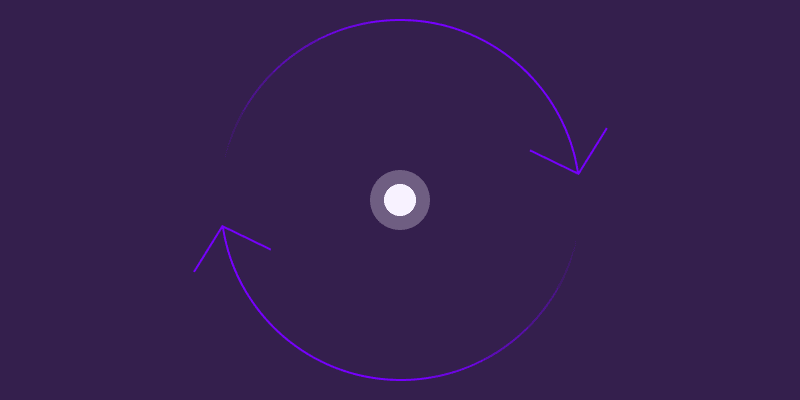Financial modeling softwares have become a vital resource for modern finance teams. For quickly growing businesses, these tools help leaders and stakeholders gauge potential performance and risks, especially when financial modeling fundamentals are applied correctly. Still, it's tough to find high-quality, accessible options, and everything hinges on the software you invest in.
Not all financial modeling tools are created equal. To help finance pros pick the right tool, we've compiled a thorough list of top solutions backed by third-party reviews and our own expertise. Explore the shortlist below, see how we ranked them, and dive into each platform for more details.

What is a Financial Modeling Software?
Financial modeling software predicts how different parts of a business might perform. It uses complex algorithms, often AI-driven, to pull historical performance data, user-created spreadsheets, and economic indicators. This process creates relevant, informative models that show stakeholders the best ways to improve efficiency.
These platforms gather large amounts of data from internal and external sources. By analyzing past trends, current conditions, and future forecasts, they bring a dynamic view of your potential performance across many scenarios.
In the end, a well-built model offers clear insights and helps teams choose strategies most likely to boost results.
Why are Modeling Softwares Important for Businesses?
Accurate and effective modeling matters for several reasons:
Models clarify current and future financial health. They help finance teams and investors see where things stand and where they're headed, so they can make more informed decisions.
Assess project or product viability. Finance and product teams can forecast how new offerings might affect the business and adjust plans for better outcomes.
Boost efficiency and accuracy. Advanced algorithms reduce manual spreadsheet work and deliver faster, more accurate models. Finance Alliance data indicates spreadsheet errors cost enterprises an average $20,000 per 20MB file due to version control issues and formula miscalculations.
What Features and Modeling Functions Should These Tools Include?
When searching for a modeling tool, look for scalability, intuitive design, and robust analytics. Scenario and multi-scenario features are essential, while AI-driven insights can provide deeper analysis. Most platforms let you customize models, but the best ones make it easy to see the logic and syntax behind each calculation.
It's also crucial to have a user-friendly interface, easy implementation, and seamless integration with your existing tech stack. Below are the main features to watch for when choosing the right platform.
Scenario Analysis
Lets you build and compare multiple what-if scenarios (like best- or worst-case).
Provides quick ways to adjust variables, see outcomes, and plan accordingly.
Collaboration & User Permissions
Allows multiple teams and stakeholders to view and edit models in real time.
Offers permission controls, so users see and change only what's relevant to them.
Ensures a user-friendly setup that boosts efficiency and overall visibility.
Integration & Data Automation
Seamlessly syncs with CRMs, ERPs, and other tools to pull data automatically.
Uses AI-driven analysis to reduce manual data entry and highlight key insights.
Speeds up workflows and consolidates data for faster decision-making.
Multi-Currency and Dimensional Scaling
Supports additional dimensions for deeper analysis.
Handles multiple currencies and large datasets for global or expanding businesses.
Gives you room to scale as your organization grows.
Spreadsheets vs. Dedicated Financial Modeling Software: What's the Difference?
Many companies still rely on spreadsheets for forecasting, but dedicated financial modeling tools introduce:
Advanced automation that cuts manual data entry
Multi-scenario planning for more accurate forecasts
Real-time collaboration that unites finance teams and stakeholders
Spreadsheets can work for smaller projects or simpler needs, but if you want deeper analytics, quicker workflows, and a scalable approach, a dedicated platform is often the better choice.
The Best Financial Modeling Tools
We've analyzed many top marketplace solutions. Through competitor analysis—comparing user satisfaction, advanced features, implementation ease, and pricing—we narrowed down the most powerful and popular options.
Below is our curated list of the best financial modeling tools. In comparing these platforms, we focused on scenario analysis, collaboration, AI-driven insights, dimension management, and scalability to ensure they can meet your organization's needs.
Shortlist
Abacum
Casual
Jirav
Cube
Planful
Mosaic
Oracle BI
Microsoft Excel
Anaplan
Jedox
Our rankings were determined using a combined matrix of unaffiliated 3rd party reviews from the G2 platform combined with experience and expertise in modeling software provided by our industry experts.
1. Abacum
Abacum's modeling software offers top-tier functionality and a user-friendly interface. It's designed for accuracy, efficiency, and collaboration, catering to a range of business needs. You can use preset functionalities and scenarios or build unique models with custom drivers. It's especially useful for FP&A teams, integrating smoothly with existing tech stacks.
Pros:
Unmatched modeling functionality, customization, and transparency
Easy iteration and editing via Abacum's unique formula and syntax view
Built-in collaboration features for cross-team visibility and workflow planning
Seamless onboarding and customer support
Cons:
Not ideal for small businesses without dedicated finance teams
Best suited for medium-to-large organizations with complex data needs
G2 rating: 4.8/5
Website: Abacum
2. Casual
Casual is a dedicated modeling platform that is focused on providing teams with an enhanced modeling solution with forecast visualisation. The software does have limited functionalities outside of model visualisations and integrating it into workflows requires more work than competitors.
Pros: The modeling features of Casual are complex, easy to use, and provide a range of options for customisation and visualisation. The software itself comes with a range of intuitive templates to adapt the models into data that can better inform budgets and forecasts with a formula-based system and the ability to run scenario analysis.
Cons: The Casual platform’s modeling functionality is the flagship service but the software does not offer further features, which may leave serious finance teams lacking in the scaling or capabilities they need to drive performance – especially if they need aspects of collaborative working with other teams. The software also lacks onboarding tools and is aimed specifically at very small teams.
G2 rating: 4.6/5
Website: Casual
3. Jirav
A fast financial reporting platform, Jirav has modeling facilities to improve plans and reports for finance teams that want cross-business collaboration in their tool capabilities.
Pros: Jirav has solid modeling functionalities that are designed to provide finance teams with models to support with financial planning and reporting templates – amongst others. Their collaborative platform is easy to set up and enables teams across businesses to work together on models, with the options to create dashboards with non-financial data.
Cons: While there are useful templated modeling options the model functionality has limited dimension management, meaning less model customisation, limited visualisation options and limited scalability – despite these drawbacks it comes at a very high price point.
G2 rating: 4.7/5
Website: Jirav
4. Cube
Website: Workday Adaptive Planning
With Cube’s platform users get flexible financial model capabilities in a robust platform that offers an easy-to-manage solution for finance teams without significant resources.
Pros: The modeling facilities on Cube are flexible, reliable, and contain useful functionalities that teams need such as scenario modeling and in-built audit trails. Easy to integrate into tech-stacks and export to popularly used spreadsheet formats, Cube also features a level of AI-powered data automation and actualization.
Cons: Like other modeling tools, Cube suffers from the number of dimensions that it can offer in its models. This results in a natural lack of scalability within the platform, meaning it is not suitable for businesses that are growing and scaling quickly or already operate internationally.
G2 rating: 4.5/5
Website: Cube
5. Planful
A well-established name for modeling and finance teams, the Planful platform has been around for over 20 years and within that time have been slowly improving and upgrading their product. The current iteration is a cloud-based all-round solution for finance teams with modeling built in.
Pros: Planful provides a set of complex modeling capabilities and functionalities, such as headcount planning and consolidation features that can be utilised by teams for quick modeling of business-critical elements, as well as customisable forecasting features. The platform is built for both mid-market and enterprise level businesses, with the capability for dimension scaling.
Cons: The complexity of Planful’s modeling comes at exchange of flexibility, with a difficult to navigate user interface and a set-up process that is lengthy and handled by third parties, not Planful themselves. While the modeling they provide is complex, it is also handled outside of the platform within excel spreadsheets before being displayed within the software.
G2 rating: 4.3/5
Website: Planful
6. Mosaic
The Mosaic Tech software tool provides modeling within its suite of financial functionalities and collaborative tools that connect customer, accounting, workforce and financial aspects within a business.
Pros: Mosaic Tech provides real-time data integration for up-to-date modeling, with their modeling functionalities themselves being known for how quick and intuitive they are. Combined with pre-set templates and variables, their collaboration features, and quick set-up time, the platform is a streamlined solution for businesses.
Cons: While the software tool is designed for quick, out-of-the-box set up and integration, this is accompanied by some drawbacks. Their custom metrics are simple and the software lacks multiple dimension modeling which means it is not compatible for scaling businesses. Furthermore, there is a 12-month limit on imported data which limits the ease of historical analysis.
G2 rating: 4.7/5
Website: Mosaic
7. Oracle BI
A well-known solution that can be used by businesses of different sizes and niches, Oracle BI is hampered by its determination to be suitable for a large number of use cases while still providing functional and complex modeling.
Pros: Oracle BI software integrates easily with other Oracle products to allow collaborative working and takes the burden off the user by providing their own data warehousing facilities. The modeling functionality contains a number of advanced features, such as machine-learning led predictions and data insights, and different visualisation options.
Cons: If users do not already have an existing Oracle platform, or lack experience with Oracle products, the learning curve for the tool is steep and integration is often a costly process. The user interface and visualizations are aged, the latter resulting in difficulties in presenting data.
G2 rating: 4.1/5
Website: Oracle
8. Microsoft Excel
Excel is the original modeling program – and likely still the most-used platform for financial modeling and forecasting worldwide. It’s popularity and use means almost all users will have some experience with it, but adopting Excel as the primary provider for modeling carries with it a heavy workload.
Pros: The Excel platform is incredibly intuitive, and most users who want to conduct modeling will have had experience with it in the past meaning set-up should be simple. Almost all platforms will have integrations with excel, and the functionality of it means features are practically unlimited.
Cons: Utilising Excel as a modeling tool in a comparable way to other competitors requires a huge amount of manual work and technical expertise both for initial set-up and continuous running. Building the same tools that competitors have out-of-the-box could take weeks, if not months, and the more complexity you need the more work is required. Really only suitable for very small businesses.
G2 rating: 4.7/5
Website: Microsoft Excel
9. Anaplan
Alike to other tools in this list, Anaplan also provides a comprehensive software tool for numerous business aspects – with financial modeling just one offered. The platform features data management as one of its leading facets.
Pros: The modeling functionalities are intricate and can be tailored and customised to the specific needs of customers, with integrated granular analytics features to provide users with actionable insights on the models that have been built.
Cons: As a comprehensive financial platform, Anaplan has large set-up costs and a lengthy training process that needs to be completed before full functionality can be achieved. Once this is completed, the modeling functionalities offered by Anaplan are not more complex or advanced as any of the competitors higher up in our rankings.
G2 rating: 4.6/5
Website: Anaplan
10. Jedox
A pre-configured modeling tool, Jedox is a finance-focused platform that runs with and through Excel to create actionable reports across all areas of finance.
Pros: Jedox simplifies the process with its preconfigured options, the ability to adapt templated models, and the required dimensions for scaling. Data and systems from a number of sources can be easily integrated and the cross-collaboration features in the tool enable faster workflows.
Cons: A large amount of training and setup time is required, and once this is done the system is still best ran using its preconfigured templated and models, rather than with the complexity needed from dedicated financial modeling tools. Integrations are possible but can prove difficult, undermining one of Jedox’s core features.
G2 rating: 4.4/5
Website: Jedox
Choosing a Modeling Tool that is Right for Your Business and Team
Our rankings show each platform's modeling strength and how well it fits different business sizes. If you're mid-market or larger with a dedicated finance team, Abacum is a solid choice. Smaller companies may prefer Microsoft Excel or using the Excel Connector features that Abacum has to offer.
When comparing software, focus on whether it truly meets your needs. Look for multiple dimension modeling that can scale as you grow, and scenario modeling to support agile planning.
Learn more about scenario planning or see Abacum's modeling capabilities for a deeper look.
Conclusion and Key Takeaways
Selecting the right financial modeling software can transform your forecasting and decision-making. Tools like Abacum offer robust collaboration, scenario analysis, and scaling options for medium-to-large teams, while Excel and simpler platforms might fit smaller organizations. By focusing on scenario analysis, dimensional scaling, and user-friendly collaboration, you'll choose a tool that grows with your business.