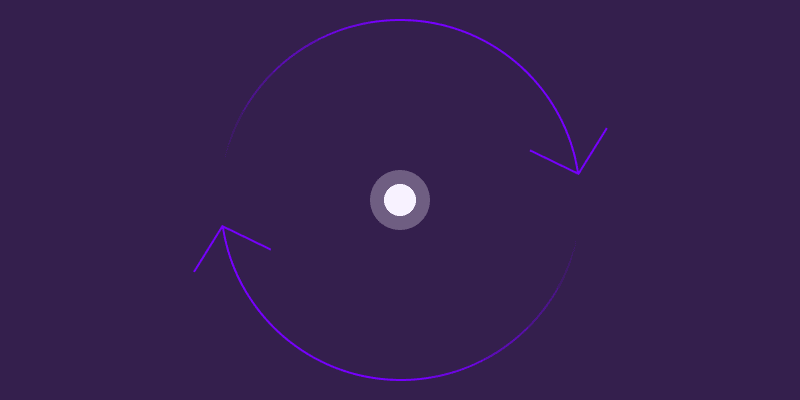Board meetings are where some of the most important decisions in a company get made. For finance leaders, these meetings are a chance to present the company's current position, answer questions, and prepare the board to make informed decisions.
But preparing the materials for these meetings is not always straightforward, often requiring a refined reporting structure. It involves more than just sharing spreadsheets or financial updates. A board report has to speak clearly to decision-makers who may not be involved in the day-to-day operations.
This article breaks down how board reporting works, what it includes, and how to structure your reports to support better conversations at the board level.
What is Board Reporting?
Board reporting is the process of preparing and presenting key organizational information to the board of directors. It's how you show your company's performance, risks, and opportunities to the people who oversee the business, playing a similar role to effective investor reporting.
Unlike regular business reports, board reports focus on what directors need to know to fulfill their governance responsibilities. They connect day-to-day operations to the bigger strategic picture.
A good board report answers these questions:
How is the company performing against its goals?
What risks or challenges need attention?
What decisions does the board need to make now?
Board reporting happens regularly, usually quarterly, though some companies report monthly. The reports follow a consistent financial reporting template to make tracking progress easier over time.
Why It Matters for Strategic Decision Making
I once sat through a board meeting where the CEO presented a 70-slide deck filled with operational details but missing the key financial metrics the board needed. The directors spent most of the meeting asking basic questions instead of making strategic decisions. The company lost a month of progress because the board couldn't give proper guidance.
Good board reporting directly impacts decision quality. When directors get clear, relevant information, they can focus on what matters.
Strategic alignment: Board reports connect company performance to strategic goals. This helps everyone stay focused on the same priorities.
Early warning system: Well-structured reports highlight problems before they become crises. They show trends that might not be visible in day-to-day operations.
Decision efficiency: When reports are clear and complete, boards spend less time gathering facts and more time evaluating options.
The best board reports don't just share information—they create a foundation for productive discussion and timely decisions.

Essential Sections of a Board Report
Every effective board report includes these core sections:
1. Executive Summary
This one-page overview gives directors the big picture before they dive into details. It highlights:
Key achievements since the last meeting
Critical challenges or risks
Decisions needed from the board
Keep this section under 200 words. Make it scannable with bullet points and clear headings.
2. Key Metrics And KPIs
This section shows the vital signs of your business. It includes 5-7 metrics that directly connect to your strategic goals.
For each metric, show:
Current performance
Comparison to targets
Trend over time
Department | Example KPI | Current | Target | Trend |
|---|---|---|---|---|
Finance | Gross margin % | 62% | 65% | ↓ |
Sales | New bookings | $1.2M | $1.5M | ↑ |
Product | Active users | 28,500 | 25,000 | ↑ |
These key KPIs give directors an instant read on company health. They also set the stage for the more detailed sections that follow.
3. Financial Performance Highlights
This section gives a clear picture of your financial position. It includes:
Revenue results and trends
Expense management
Cash position and runway
Variances from budget or forecast
Use simple charts to show trends, leverage financial dashboard software, and add brief explanations for significant changes. For example:
![Financial Performance Chart]
Revenue grew 12% quarter-over-quarter, driven by expansion in enterprise accounts. Operating expenses remained 5% below budget due to delayed hiring in engineering.
This financial reporting helps board members understand both your current position and trajectory.
4. Strategic Updates
This section connects day-to-day work to long-term goals. For each strategic initiative, provide:
Current status (on track, at risk, off track)
Key accomplishments
Challenges or blockers
Next steps
Use a simple color system to show status at a glance:
Green: On track
Yellow: At risk
Red: Off track
This approach makes it easy for directors to see where they need to focus their attention.
5. Actionable Recommendations
This final section lists specific decisions you need from the board. Each recommendation includes:
The action requested
Why it matters
Expected outcomes
Timing considerations
For example:
Approve $250K for new customer success team to reduce churn by 15% in Q3.
This clear format helps directors understand what you're asking and why it matters.
Common Pitfalls that Undermine Decisions
I've seen many board reports fail to support good decisions because they fall into these common traps:
Information overload: Too much data makes it hard to see what matters. One tech company I worked with sent 45-page board packs that buried critical cash flow warnings in detailed appendices.
Missing context: Numbers without explanation leave directors guessing. Showing that customer acquisition cost rose 20% means little without explaining why it happened and what it means for the business.
Inconsistent formatting: Changing how you present information makes tracking progress difficult. If you show revenue one way in January and another way in April, directors can't easily spot trends.
Avoiding bad news: Hiding problems doesn't help anyone. I've seen companies downplay cash concerns until they were weeks from payroll problems, leaving the board no time to help.
Burying recommendations: Placing decision items at the end of long reports means they often get rushed or postponed. Put them up front with clear supporting information.
The best board reports make the important information impossible to miss. They highlight both successes and challenges with equal clarity.
Steps to Create a Board Report that Drives Action
Creating an effective board report takes planning and focus. Here's how to build one that supports good decisions:
1. Clarify The Purpose
Start by understanding what decisions the board needs to make at the upcoming meeting. Talk to your CEO and board chair to identify priorities.
Ask these questions:
What strategic issues need board input?
What approvals are required?
What context will help directors make informed decisions?
This clarity helps you focus the report on what matters most.
2. Gather And Validate Data
Collect information from key systems and teams. Make sure the data is accurate and up to date.
For financial data, reconcile numbers across systems before including them in the report. For operational metrics, confirm with department heads that the information reflects current performance.
Remember that directors will make decisions based on this information. Inaccurate data leads to poor choices.
3. Structure The Information
Organize your report in a logical flow that builds understanding. Start with the big picture, then provide supporting details.
Use consistent formatting throughout:
Same metrics in the same order
Consistent labels and terminology
Similar chart styles
This consistency makes the report easier to read and understand.
4. Present Actionable Insights
Don't just share data—explain what it means. For each key metric or update, include:
What changed
Why it matters
What actions you recommend
For example, instead of just reporting "Customer acquisition cost increased to $1,200," say "Customer acquisition cost rose 20% to $1,200 due to new competition in the enterprise segment. We recommend adjusting our marketing mix to focus on the mid-market where our conversion rates remain strong."
These insights help directors connect information to decisions.
5. Review And Iterate
Before finalizing your report, have someone outside the preparation team review it. They can spot unclear sections or missing information.
After each board meeting, ask for feedback:
Was the information clear and complete?
Did the report support effective discussion?
What would make future reports more useful?
Use this input to improve your next report.
Best Practices for Effective Board Reporting
These advanced techniques will take your board reporting from good to great:
Focus on material information: Include only information that could reasonably influence board decisions. Leave operational details for management meetings.
Use visuals strategically: Charts and graphs help directors spot trends and relationships quickly. Choose the right visualization for each type of data:
Line charts for trends over time
Bar charts for comparisons
Pie charts for showing composition
Connect metrics to strategy: Show how each metric relates to your strategic goals. This helps directors evaluate progress toward long-term objectives.
Maintain consistent structure: Use the same report template meeting after meeting. This makes it easier for directors to find information and track changes over time.
Highlight changes: Clearly show what's different from the previous report. This helps directors focus on what's new or changing rather than reviewing information they already know.
Provide advance access: Share reports at least 3-5 days before meetings. This gives directors time to review the information and prepare questions.
These practices help directors extract maximum value from the limited time they have for board meetings.
Using Technology for Better Board Reporting
Modern tools can streamline the board reporting process and improve the quality of information shared:
Data integration: Connect your financial systems, CRM, and other data sources to reduce manual work and ensure accuracy. This automation reduces errors and saves time.
Interactive dashboards: Provide directors with secure access to key metrics between meetings. This helps them stay informed without waiting for formal reports.
Secure document sharing: Use board portals or secure file sharing to protect sensitive information while making it accessible to directors.
FP&A software: Tools like Abacum connect financial and operational data to support more insightful reporting. They make it easier to create forecasts, track variances, and model scenarios.
Technology doesn't replace thoughtful analysis, but it can make the reporting process more efficient and accurate.
Creating Reports that Drive Strategic Partnership
The best board reports do more than share information—they transform how directors engage with the company. When reports highlight strategic issues and provide clear context, the board can become better business partners.
Finance teams are uniquely positioned to lead this transformation. With access to company-wide data and analytical expertise, finance can connect performance metrics to strategic decisions in ways that other departments cannot.
By providing clear, focused information that supports decision-making, you help directors add maximum value during their limited time with the company.
The quality of your board reporting directly impacts the quality of board decisions. When you get it right, you turn your board from observers into valuable strategic partners.
Finance leaders ready to transform their board reporting can explore how Abacum's FP&A platform streamlines data consolidation, enhances visualization, and delivers strategic insights.