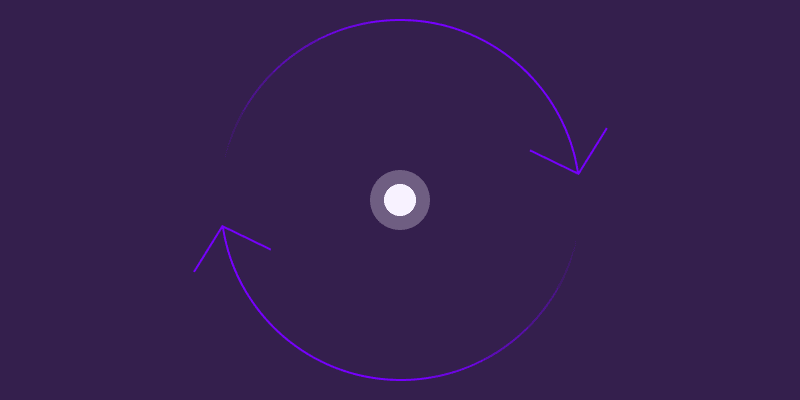Connecting HR data directly with your financial planning tools can simplify how your team operates. For finance teams that rely on accurate headcount and compensation data, integrating HR systems can reduce manual work and improve planning accuracy.
This article outlines the most effective HRIS integrations for users of financial planning platforms. It explains how HR systems connect with finance workflows, what types of data typically move between systems, and the technical basics behind these connections.
Understanding how HRIS integrations function is important before choosing the right systems. Let's begin with the basics.
Key Takeaways from this Article |
|---|
|
Why is the collaboration between HR and finance crucial for headcount planning?
Collaboration between HR and finance is essential for effective headcount planning.
Each department holds a piece of the puzzle. When they work in isolation, plans can become unrealistic or financially unsound.
Collaboration between HR and finance delivers:
Access to essential data on talent acquisition, compensation benchmarks, and employee turnover.
A budgetary framework that analyzes the financial impact of hiring decisions.
Breakdown of data silos to create a single source of truth.
Alignment of headcount plans with both talent needs and financial viability.
By working together, these teams ensure that the headcount plan is both strategically aligned with talent needs and financially viable. This leads to smarter hiring decisions and better resource allocation across the organization.
What Is a HRIS?
A Human Resource Information System (HRIS) is software used to manage employee data. This includes job titles, compensation, performance data, department assignments, and employment history.
Integration means connecting an HRIS with another system, like a financial planning platform. This enables automated data sharing between tools that otherwise operate separately.
When HRIS integration works properly, HR data flows into financial models without manual input. Finance teams get up-to-date information about headcount, salaries, new hires, and terminations while building forecasts and budgets.
Data commonly shared between HRIS and financial systems includes:
Employee names, roles, and departments
Base salaries, bonuses, and benefits
Start and end dates
Employment status (active, on leave, terminated)
Planned hires and open roles
These connections typically use APIs (Application Programming Interfaces), which let different software systems exchange data automatically. The data transfer can happen on a schedule or in real time.
Key Concepts:
HRIS Platform: A system that stores employee data like job records, compensation, and org structure
Integration: A connection that moves data automatically between two systems
API: A tool that allows software applications to communicate securely
Data Flow: The movement of information from one system to another
Why HR Integration with Abacum Matters For Finance Teams
HR integration connects workforce data with financial planning. This gives finance teams direct access to employee headcount, salaries, and planned hires within their planning models.
Workforce data affects core finance processes. Compensation is often the largest operational expense, and if data is outdated or manually entered, forecasts can be wrong.
Real-time integration lets finance teams work with current HR data. This supports accurate budgeting, especially when teams are growing or changing. It also cuts down errors from manual spreadsheet updates.
By connecting HR and finance systems, teams automate data flows and reduce reconciliation work. This creates consistent information for decision-making across departments.
Finance Process | Without HR Integration | With HR Integration |
|---|---|---|
Headcount Planning | Manual entry from HR spreadsheets | Real-time sync of employee data |
Budget Forecasting | Estimates based on outdated headcount | Live updates reflect staffing changes |
Expense Tracking | Delays in compensation updates | Automated alignment with current payroll |
Financial Reporting | High risk of discrepancies | Consistent data for timely reporting |
How to Integrate HR Data into Your Financial Headcount Plan
Integrating HR data into financial plans turns headcount planning from a manual chore into a strategic advantage. It provides the real-time information needed for accurate forecasting and scenario modeling.
Here is a step-by-step guide to get started:
Step 1: Define goals and identify key data points
First, determine what you want to achieve with the integration. Common goals include improving budget accuracy or speeding up scenario planning.
Next, identify the specific HR data types you need, such as salaries, start dates, departments, and employee status.
Step 2: Choose an integration method
Decide how you will connect your systems. Many modern Financial Planning and Analysis (FP&A) platforms like Abacum offer native HRIS integrations.
These tools use APIs to automatically sync data between your HRIS and financial models, eliminating manual data entry.
Step 3: Map and sync your data
Data mapping is a crucial step where you align fields between the HRIS and your financial planning tool.
For example, you match the 'Department' field in your HR system to the corresponding field in your financial model. This ensures data flows to the right place and maintains consistency.
Step 4: Monitor, analyze, and reforecast
Once the integration is live, your financial plans will update automatically with the latest HR data.
Use this real-time information to monitor your budget vs. actuals, run what-if scenarios, and adjust forecasts as hiring plans change. This transforms your headcount plan into a dynamic, strategic tool.
Top HR System Integration Use Cases
1. Payroll and Tax Coordination
Payroll systems calculate wages, bonuses, deductions, and taxes. When connected to financial planning, this data automatically updates budgeting models. Actual payroll expenses can refresh monthly forecasts without manual entry.
This connection also helps with cash flow planning by showing upcoming payroll runs. Tax data can be used in financial reporting, helping track liabilities and ensuring compliance with tax regulations.
2. Benefits and Compensation Management
HR systems track health insurance, retirement contributions, and equity plans. When connected to financial systems, finance teams can monitor total compensation costs by employee, department, or location.
Forecasting benefit costs becomes more accurate when changes in plan participation or provider rates update in real time. Integration also helps plan for compensation adjustments by aligning salary bands with budget models.
3. Hiring and Onboarding
Hiring plans affect workforce size and cost projections. Integrated systems show finance teams upcoming hires, start dates, and salary data. This helps align budgeted headcount with actual recruiting activity.
Recruiting costs like job boards or agency fees can be tracked alongside hiring activity. Onboarding costs—including equipment, training, and software licenses—can be linked to each new hire, supporting more detailed cost analysis.
4. Workforce Planning and Forecasting
Workforce planning includes setting headcount targets and department staffing levels. When HR and finance systems connect, headcount plans tie directly to departmental budgets.
As teams grow or change, integrated data can run scenarios showing the impact of different hiring patterns. This supports planning for organizational changes with clear cost visibility.
5. Employee Data Accuracy
Integrated systems create a consistent source of employee data between HR and finance. This reduces the risk of mismatched information across reports and models.
Reconciliation becomes simpler when both systems use the same employee IDs, job titles, and compensation details. Integration also supports compliance by ensuring data used for audits is consistent and current.
List Of The HRIS Integrations For Abacum Users
The following HRIS integrations work well with the Abacum financial planning platform. These connections let finance teams access workforce data directly in their planning models. Each integration syncs headcount, compensation, and organizational data with financial workflows.
1. ADP Workforce Now
ADP Workforce Now manages payroll, time tracking, benefits, and employee records for mid-sized to large businesses.
Key features for finance teams:
Base salary and job title synchronization
Tax withholding data
Payroll cycle information
Employee status updates
Best for companies with 250–1,000+ employees that need comprehensive payroll data in their financial models.
2. BambooHR
BambooHR handles employee records, time off tracking, onboarding, and performance management for smaller organizations.
Key features for finance teams:
Start/end dates for employees
Department mapping
Compensation bands
Job level information
Best for companies with 100–500 employees looking for a user-friendly system with strong API capabilities.
3. Workday
Workday is an enterprise-level platform for HR, finance, and planning that supports complex organizational structures.
Key features for finance teams:
Global salary benchmarks
Regional headcount data
Benefits allocations
Full-time equivalent (FTE) status
Best for large enterprises with multiple entities or international teams that need sophisticated workforce planning.
4. Rippling
Rippling unifies HR, IT, and finance operations in one platform with strong automation capabilities.
Key features for finance teams:
Real-time payroll data
Departmental cost allocation
Equipment and software expenses by employee
Role-based compensation tracking
Best for fast-growing companies that want to automate HR and finance workflows together.
5. Namely
Namely offers customizable HR software with strong reporting capabilities for mid-sized organizations.
Key features for finance teams:
Custom compensation fields
Department-specific payroll data
Benefits cost tracking
Historical compensation changes
Best for companies with 150–800 employees that need flexible reporting options.
Abacum also connects with many other popular HRIS platforms, including Factorial, Gusto, Zenefits, Paylocity, UKG Pro, Personio, and other. The right integration depends on your company size, complexity, and specific financial planning needs.

Key Benefits Of HR Software Integrations With Abacum
When an HRIS connects to Abacum, employee financial data flows automatically between platforms. This includes updates to salaries, headcount, job roles, and benefit costs without manual transfers.
Real-time headcount visibility lets finance teams build accurate models. When a new hire is added in the HR system, that information appears automatically in Abacum, supporting live budget monitoring.
Compensation and benefits costs track without extra reconciliation work. Finance teams can view both fixed and variable compensation components across departments or regions.
Scenario planning improves when workforce data integrates. If a department plans to hire five new employees in Q3, finance can model the financial impact instantly using the synced data.
Forecasts and reports gain accuracy because they reflect current employee information. Any changes in payroll, benefits, or headcount appear in the numbers used for reporting.
Manual tasks like copying spreadsheets or requesting updated headcount from HR are eliminated.
Measurable improvements:
Weekly headcount updates that took 3–4 hours now complete automatically
Manual input errors decrease by eliminating data re-entry
Compensation forecasts match actual HR data
Scenario modeling based on current headcount allows faster decision-making
Challenges In HR Integrations
HRIS integrations connect two different data worlds: human resources and finance. While these connections improve processes, they come with challenges that teams face during setup and ongoing use.
Data security considerations
HR systems contain sensitive employee data like salaries and tax IDs. When transferring this data, companies must follow regulations like GDPR or HIPAA. Most integrations use encryption and role-based access to protect information.
Implementation timelines
Integration projects vary in length based on system complexity and API availability. Some connections can be set up in days, while others take several weeks. Projects typically include planning, testing, and rollout phases.
Data mapping requirements
HR and finance systems often use different field names and formats. Job titles, department codes, or compensation structures may not match. Teams need to map each data field and standardize values before integration.
Ongoing maintenance
After launch, integrations need monitoring. Software updates, data format changes, or system outages can disrupt data flow. IT or system administrators typically handle these issues.
Best practices for success:
Review all data fields in both systems before starting
Test data transfers in a staging environment first
Set up regular checks to confirm data accuracy
Document how to resolve common issues
Next Steps For HR Integrations
To connect HR systems with financial planning tools, follow these practical steps:Before you start:
Check if your HRIS has API documentation
Identify which financial data points you need (salaries, departments, levels, etc.)
Review your department structure and how it maps between systems
List which HR processes currently require manual data transfer to finance
Questions to ask integration providers:
Which HRIS platforms do you support?
What specific data fields are included?
How often does the data update?
Who handles errors or discrepancies?
Typical implementation timeline to integrate your HRIS in an FP&A tool:
Initial planning: 1 week
Data mapping and setup: 1–2 weeks
Testing: 1–2 weeks
Launch
Most integrations take 3-4 weeks from start to finish, depending on complexity and team availability.
Abacum's platform offers seamless HRIS integrations that transform financial planning by connecting workforce data directly to your models.