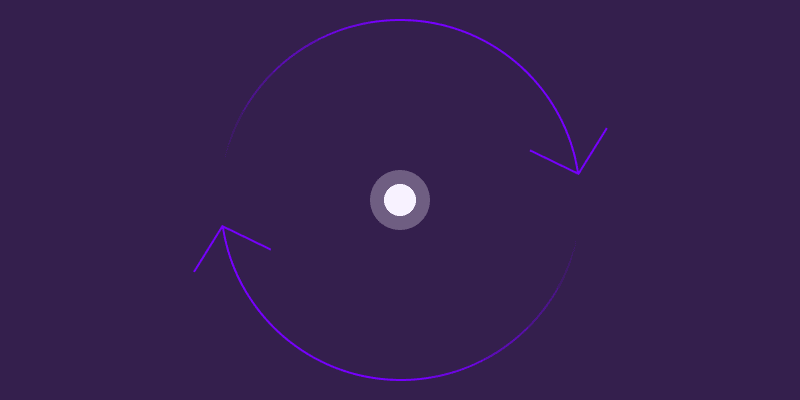Enterprise Resource Planning (ERP) systems are at the core of many companies' operations. But as finance teams grow more data-driven, ERPs often need to work alongside other tools to support planning, forecasting, and analysis.
That's why ERP integrations have become essential for finance teams looking to build a connected financial tech stack. Integrating ERP software with other systems helps centralize data and reduce manual work.
This article breaks down what ERP integration means, why it matters for finance professionals, and which ERP integrations are most compatible with Abacum.
What Is an ERP?
ERP stands for Enterprise Resource Planning. It's a type of software that helps companies manage day-to-day business activities like accounting, procurement, and project management. Think of it as the central nervous system of your company's operations.
But what exactly is ERP integration? Simply put, it's the process of connecting your ERP system with other software applications your business uses. The goal is to create a single, unified system where data flows automatically between different tools.
When done right, ERP integration eliminates duplicate work and creates a more reliable foundation for reporting. Instead of manually copying data from one system to another, information updates automatically across platforms.
Key components that make ERP integration work include:
Data Synchronization: Makes sure your financial data in one system matches what's in another
Workflow Automation: Lets routine processes run without someone having to push buttons
API Connections: The technical bridges that allow different software to talk to each other
For finance teams specifically, ERP integration means spending less time gathering data and more time analyzing it. When your ERP connects to your FP&A platform, you can focus on what the numbers mean rather than whether they're accurate.
Why ERP System Integration with Abacum Matters for Finance Teams
It was a rude awakening when I first saw how disconnected systems can cripple a finance team. In one company, the finance team spent three full days each month just copying data from their ERP into spreadsheets for reporting. That's time they couldn't spend on analysis or strategic planning.
When financial data lives in separate systems, you're basically working with different versions of the truth. Your ERP might show one revenue number while your planning tool shows another. This creates confusion, delays, and ultimately, poor decisions.
ERP system integration with Abacum solves these problems by creating a direct connection between your operational data and your financial planning. This alignment means everyone works with the same numbers, whether they're analyzing past performance or forecasting the future.
The real benefits show up in several key areas:
No More Manual Data Entry: Data flows automatically from your ERP into Abacum, freeing up days of work each month
Real-Time Financial Visibility: See up-to-date cash flow, expenses, and revenue without waiting for month-end
Fewer Errors: Remove the human error that comes with copying data between systems
Better Compliance: Maintain consistent audit trails and controls across connected systems
One finance leader I know described the difference as "going from driving while looking in the rearview mirror to having a GPS." When your ERP integrates with your planning tools, you can make decisions based on what's happening now, not what happened last month.
Key Benefits and Common Challenges of Integrated ERP Systems
Benefits That Make a Real Difference
An integrated ERP system doesn't just save time—it transforms how finance teams operate. When your ERP connects seamlessly with your planning tools, you get benefits that impact the entire business:
Single Source of Truth: Everyone works with the same numbers, ending the "my data vs. your data" debates
Faster Monthly Close: Automation cuts days off the close process, giving you more time for analysis
More Accurate Forecasting: Base predictions on real-time data rather than outdated reports
Better Cross-Department Collaboration: Finance, sales, and operations all see the same picture
One startup CFO told me their team cut their monthly reporting time from five days to just one after integrating their ERP with their planning tools. That gave them four extra days each month to focus on strategic work.
Common Challenges You Might Face
Of course, ERP integration isn't without its challenges. Being aware of these potential roadblocks helps you navigate them more effectively:
Data Structure Differences: Your ERP might organize data differently than your other systems, creating mapping headaches
Resource Constraints: Integration projects require time and expertise that small teams might struggle to provide
System Update Issues: Updates to either system can break integration points if not carefully managed
Security Concerns: Opening connections between systems can create new security considerations
The good news? Most of these challenges have well-established solutions. Working with platforms that offer pre-built connectors (like Abacum does) can significantly reduce these integration headaches.
List Of The Best ERP Integration Solutions For Abacum Users
Not all ERP systems are created equal when it comes to integration capabilities. Here are the ERPs that have a native integration with Abacum:
NetSuite
The gold standard for growing companies, NetSuite offers robust financial management with multi-entity support. Its integration with Abacum allows for seamless data flow between financial reporting and planning.
QuickBooks
Perfect for smaller companies, QuickBooks integration with Abacum brings simplicity and power together. This connection automatically pulls your accounting data into your financial plans.
Dynamics 365 Business Central
Microsoft's ERP solution offers strong capabilities for mid-sized businesses. When connected to Abacum, it creates a powerful planning environment that leverages your operational data.
SAP S/4HANA
For enterprise-level organizations, SAP integration with Abacum handles complex, multi-dimensional financial data with ease.
Xero
Cloud-based accounting that works beautifully for smaller teams. Xero's integration with Abacum is straightforward and reliable.
Sage Intacct
Known for its strong compliance features, Sage Intacct works particularly well for companies in regulated industries.
Odoo
An open-source option with flexibility for customization. Odoo's modular approach means you can integrate just what you need.
Rillet
A newer player focused on financial operations, Rillet offers clean data structures that work well with planning tools.
What makes these integrations particularly valuable is how they handle the specific needs of finance teams. Here's a quick comparison of what each one offers:
Integration | Best For | Key Finance Features | Setup Complexity |
|---|---|---|---|
NetSuite | Multi-entity businesses | Consolidation, custom fields | Medium |
QuickBooks | Small businesses | Simple P&L and cash flow | Low |
Dynamics 365 | Mid-market companies | Operational data linking | Medium |
SAP S/4HANA | Enterprise organizations | Complex data structures | High |
Xero | Startups and small teams | Fast monthly close | Low |
Sage Intacct | Compliance-focused teams | Audit trails, controls | Medium |
Odoo | Custom workflows | Flexible data mapping | Medium |
Rillet | Cash-focused planning | Treasury integration | Low |
Beyond these core ERP systems, Abacum also connects with complementary financial tools:
Data Warehouses: Snowflake, BigQuery
Payment Systems: Stripe, Chargebee
CRM Platforms: Salesforce, HubSpot
BI Tools: Tableau, Looker
These additional connections create a complete financial ecosystem where all your data works together.
Moving Forward with Connected Finance and Abacum
The best finance teams I've worked with all share one thing in common: they've built a connected system where data flows automatically between their tools. This connection between ERP and planning tools isn't just a nice-to-have—it's what separates strategic finance teams from those stuck in spreadsheet hell.
When your ERP integration works properly, you spend less time gathering data and more time analyzing it. You close your books faster, produce more accurate forecasts, and provide better guidance to the business.
Abacum makes this connection simple. With pre-built connectors to all the major ERP systems, you can set up your integration in days, not months. The platform maintains data integrity across all your financial workflows, ensuring that what you see in your plans matches what's in your ERP.
What makes Abacum different is its focus on finance teams specifically. The platform understands how finance professionals work and what they need from their data. This means you get more than just raw numbers—you get insights that help you make better decisions.
For finance teams looking to move beyond manual processes and disconnected systems, connecting your ERP with Abacum is the logical next step. It gives you the foundation you need to become a more strategic partner to the business.