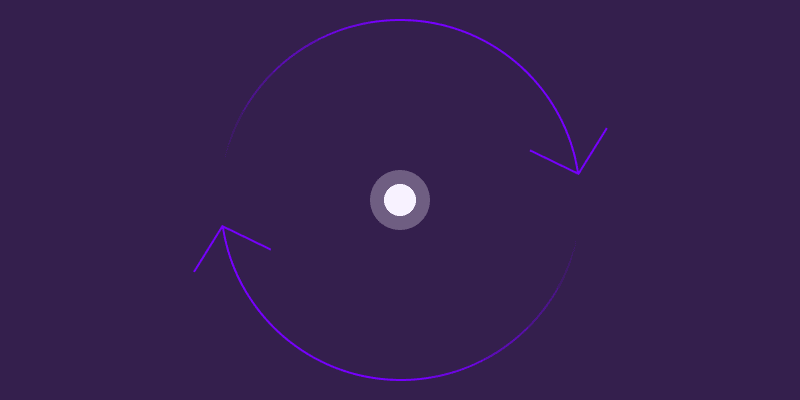Sales teams are often evaluated by the revenue they bring in. But behind every target’s a question: do we have enough people, time, and resources to meet it?
Sales capacity planning helps answer that question using data, not guesswork. It connects headcount, productivity, sales quota planning, and revenue expectations in a clear framework.
This article introduces the concept of sales capacity planning, explains how it works, and outlines a five-step process to build a simple model.
What is Sales Capacity Planning?
It’s the process of determining how many sales representatives you need to hit your revenue targets while optimizing resources and ensuring future sales productivity.
You connect the number of reps, available selling time, average productivity, and ramp-up periods to forecast whether targets are achievable. Your goal is to align sales resources with short-term and long-term revenue plans.
Sales capacity planning differs from general capacity planning by focusing specifically on the sales function. While general capacity planning might evaluate staffing across operations or support teams, sales capacity planning focuses on revenue-driving roles.
For example, if a company wants to generate $10 million in new revenue over the next year and the average fully ramped sales rep closes $1 million annually, the company’d need at least 10 ramped reps. If some reps are still ramping, the total headcount would need to be higher to compensate.
Why Sales Capacity Planning matters for Revenue Growth
Sales capacity planning supports revenue growth by creating a structured connection between sales team size, performance expectations, and revenue goals. It helps organizations allocate the right resources at the right time across markets and segments.
When sales capacity is planned based on data, revenue forecasting becomes more consistent and grounded in actual team performance. This helps reduce uncertainty in financial projections.
Instead of hiring reactively or overextending existing teams, you can make hiring and investment decisions based on headcount planning best practices and structured demand forecasts. Sales organizations experience 35% average annual turnover - nearly triple the 13% cross-industry average - creating persistent capacity gaps in revenue teams.
Aspect | With Capacity Planning | Without Capacity Planning |
|---|---|---|
Revenue Predictability | High | Low |
Resource Allocation | Optimized | Reactive |
Sales Team Morale | Stable | Fluctuating |
Market Coverage | Strategic | Inconsistent |
For example, a company preparing for a product launch in a new region may use sales capacity planning to estimate how many reps are needed to reach a revenue target of $3 million in the first two quarters. Without this analysis, the company could underhire, resulting in missed targets, or overhire, increasing costs unnecessarily.

Key metrics for building a Sales Capacity Model
Sales capacity planning relies on data to create accurate and realistic models. Without measurable inputs, it’s impossible to understand how sales performance connects to revenue goals. Here are the key metrics you need:
1. Average Deal Size
Average deal size is the typical revenue amount generated per closed deal.
How to calculate: Total Revenue from Closed Deals ÷ Number of Closed Deals in the same period.
Why it matters: This metric helps estimate how many deals are required to meet a revenue target. If average deal size increases, fewer deals are needed per rep. If it decreases, more deals or more reps are required.
In business-to-business (B2B) software as a service (SaaS), mid-market deal size may range from $15,000 to $60,000 annually per customer. Enterprise deals often exceed $100,000.
2. Sales Cycle Length
Sales cycle length is the average time it takes to convert a lead into a closed deal.
How to calculate: Total Number of Days from Initial Contact to Close ÷ Number of Closed Deals in the same period.
Why it matters: Longer sales cycles reduce how many deals a rep can close in a given period. Shorter sales cycles allow reps to close more deals, increasing individual capacity.
For example, small and midsize business (SMB) cycles may last 30–45 days, while enterprise cycles may extend beyond 120 days.
3. Quota Attainment
Quota attainment is the percentage of a sales rep’s assigned target that is achieved within a defined period. It’s a critical input into effective sales quota planning, helping teams set realistic and attainable goals.
How to calculate: Actual Sales ÷ Sales Quota × 100.
Why it matters: Capacity models often assume that reps will meet 100% of quota, but actual attainment may be lower. Adjusting for average attainment rates provides more accurate capacity estimates.
Typical quota attainment in high-performing teams ranges from 70% to 90%. Teams with lower attainment may require additional headcount to reach targets.
4. Rep Turnover
Rep turnover refers to the rate at which sales reps leave the organization.
How to calculate: Number of Reps Who Left ÷ Average Number of Reps During the Period × 100.
Why it matters: Turnover affects available capacity. Replacing reps takes time and creates productivity gaps. You should include turnover buffers in your capacity model to account for periods of lower output.
5. Ramp-Up Time
Ramp-up time is the period it takes for a new sales rep to reach full productivity.
Why it matters: New hires don’t contribute at full capacity immediately. Ramp-up time affects hiring timelines and how much capacity is available in each quarter, so a headcount planning guide can help you anticipate these changes.
Typical ranges vary by role:
Sales Development Representatives (SDRs): 1 to 2 months
Account Executives (AEs) in small and midsize business (SMB): 2 to 4 months
Account Executives (AEs) in enterprise: 6 to 9 months
Ramp-up curves typically start at 25% productivity in month one and increase incrementally until full quota capacity is reached.
Sales Capacity Formula Example: Applying the Numbers
If you need $10 million in revenue for next year, start by dividing the total target by your average deal size. Then factor in your expected close rate to see how many deals you’ll need. Once you know how many deals are required, multiply by your average sales cycle length and ramp-up times to figure out how many sales reps you need at full productivity.
The 5-Step process to create a Sales Capacity Model
Sales capacity modeling connects business goals, current resources, and expected market changes. This process can be repeated as new information becomes available, aided by a sales capacity planning template.
When you use real deal sizes, historical rep productivity, and ramp-up times in the template, your forecasts become more precise. You can see exactly how headcount changes impact your quarterly performance and avoid late-stage surprises.
For example, if you hire five new sales reps in the first quarter, they won't reach full productivity until the second or third quarter. This lag affects your revenue targets, so you should factor in gradual ramp-up progress in your plan.
Step 1. Define Revenue Goals
Revenue goals are the total amount of revenue a company plans to generate within a specific time period. These goals are used to set targets for sales teams and determine the scale of resources required, aligning with CFO budget planning to ensure strategic financial alignment.
Revenue goals can be based on:
Historical Analysis: Looking at past sales performance to understand trends and growth patterns
Market Trends: Using external reports or customer behavior to estimate future conditions
Strategic Objectives: Aligning with company-wide plans like launching new products or entering new markets
A simple formula for setting a revenue goal:
Projected Revenue = Previous Revenue × (1 + Growth Rate)
For example, if revenue last year was $20 million and the company expects 25% growth, the projected revenue goal is $25 million.
Sub-actions:
Review last year's sales results and compare them to your current pipeline to estimate feasible growth.
Consult with department heads to confirm resource availability for new revenue targets.
Check financial constraints or budget approvals before finalizing your revenue goal.
Step 2. Analyze Current Capacity
Current capacity reflects how much revenue the existing sales team is able to generate at current productivity levels. This analysis helps identify whether the team can meet the defined revenue goal or if changes are required.
To assess current capacity:
Count the number of active reps
Measure historical quota attainment
Identify how many reps are fully ramped vs. still onboarding
Include time lost to turnover or extended leaves
If the current team consistently meets 80% of quota and only 70% of reps are fully ramped, this may indicate a gap between current capacity and the upcoming revenue goal.
Sub-actions:
Document each sales rep's quota attainment for the last two quarters.
Check how many team members are on leave or about to exit the organization.
Track new hires’ ramp progress to measure their impact on current capacity.
Step 3. Forecast Future Demand
Future demand refers to the expected level of customer interest and sales opportunities over the next planning period. This forecast influences how much sales capacity is required.
Factors that influence demand:
Seasonal Variations: Certain quarters may have more or fewer opportunities based on customer buying cycles
Market Expansions: Introducing new products or entering new regions may increase demand
Competitive Pressures: Losing or gaining market share can change the number of deals available
These forecasts are used to estimate how many deals are expected, which connects directly to the number of sales reps required to handle them.
Sub-actions:
Review quarterly sales trends to identify potential seasonal spikes.
Collaborate with marketing teams on upcoming events or campaigns.
Monitor your competitors’ moves to predict shifts in available deals.
Step 4. Calculate Required Sales Capacity
You estimate how many sales reps you need to meet your revenue targets based on expected rep performance.
The standard formula is:
Sales Capacity = Number of Reps × (Quota per Rep × Quota Attainment)
Example:
Revenue Target: $10 million
Quota per Rep: $1 million
Quota Attainment: 80%
Sales Capacity per Rep = $1M × 0.8 = $800K
Required Reps = $10M ÷ $800K = 12.5 → Round up to 13 reps
To adjust for ramp time, multiply partial productivity by the number of months each rep is expected to be ramping. To adjust for turnover, subtract expected rep attrition or add buffer headcount.
Sub-actions:
Input average deal size, quota attainment, and current rep count to see where you stand.
Factor in partial productivity for new hires during their ramp periods.
Account for turnover by building a small buffer into your total headcount analysis.
Step 5. Align Resources and Implement Adjustments
After calculating how many reps are needed, the next step is to translate that number into a plan that includes hiring, training, and territory changes.
Implementation strategies:
Hiring Timelines: Create a hiring schedule that aligns with ramp-up periods and revenue timelines
Training Programs: Design onboarding programs that shorten the time to full productivity
Territory Realignment: Adjust sales territories to distribute workload evenly and support new market opportunities
Sales Quota Planning: Regularly review and update quotas to reflect changes in productivity, market conditions, and sales goals.
Plans may require adjustments over time. Monitor actual performance against the model and update inputs regularly to reflect new data, such as changes in deal size, sales cycle, or rep productivity.
Sub-actions:
Review and rebalance territories to make sure no single rep is overloaded.
Coordinate with HR to execute timely hiring or backfills for departing reps.
Set regular check-ins with sales managers to confirm your plan fits on-the-ground realities.
Sales Capacity Planning Best Practices
Sales capacity planning often involves repeated cycles of data review, forecasting, and decision-making. During this process, teams may run into recurring issues that affect the accuracy of their models.
Common Pitfalls | Best Practices |
|---|---|
Ignoring ramp time | Factor in realistic onboarding periods |
Setting unrealistic quotas | Base quotas on historical data |
Neglecting market changes | Build contingency into models |
Using outdated data | Implement regular review cycles |
Neglecting market changes | Build contingency into models |
Using outdated data | Implement regular review cycles |
Neglecting market changes |
Using outdated data |
Factor in realistic onboarding periods
Ramp-up time varies by role and sales motion. When building the model, include time-based productivity assumptions for each new hire. For example, use a ramp curve that starts at 25% productivity and increases monthly until full quota is reached.
Base quotas on historical data
Review past performance by team, territory, and product line. Calculate the average attainment over a defined period and use those figures to set future quotas. Avoid using average quota achievement from one exceptional quarter or assuming 100% attainment across the board.
Build contingency into models
Use scenario planning to include variables such as delayed hiring, lower conversion rates, or slower market growth. Build multiple versions of the model (e.g., base case, stretch case, downside case) and compare outcomes.
Implement regular review cycles
Schedule quarterly reviews to update input metrics such as average deal size, sales cycle length, and rep turnover. Use rolling data (e.g., trailing three or six months) to smooth out anomalies.
Connect your data
Linking your customer relationship management (CRM), human resources information system (HRIS), and financial systems ensures consistency across sales targets, rep headcount, and budgeting assumptions. This integration is critical for maintaining accurate capacity models.
Streamline your planning process
Effective sales capacity planning connects headcount planning, revenue goals, and productivity assumptions into a structured process. It uses historical data, forecasting methods, and key performance metrics to estimate how many sales representatives are required to achieve future revenue targets.
Integrated financial planning platforms reduce the complexity of sales capacity planning by centralizing data and automating calculations. Instead of relying on static spreadsheets or disconnected systems, finance and sales teams can work from a shared model that updates as inputs change with FP&A (financial planning and analysis) software.
Financial planning and analysis (FP&A) platforms like Abacum support sales capacity planning by connecting sales and financial data from systems such as CRM, HRIS, and ERP (enterprise resource planning) tools. These platforms enable dynamic modeling for capacity scenarios based on different growth paths and automate calculations for headcount, ramp-up, quota attainment, and turnover adjustments.
When integrated into financial workflows, sales capacity planning helps organizations maintain alignment between growth targets, resource allocation, and execution timelines—especially during periods of expansion or uncertainty.
Conclusion: Bringing Your Sales Capacity Plan to Life
By defining clear revenue goals, analyzing current capacity, forecasting future demand, calculating your ideal headcount, and aligning resources, you create a scalable framework for growth. Each step builds on real data—like average deal size, rep productivity, and ramp times—so you can make confident decisions backed by evidence.
Don’t let guesswork guide your resource allocation. Combine accurate metrics with scenario planning and driver-based planning to keep your sales capacity model agile. With the right plan in place, you’ll have the flexibility to adapt as markets shift and your business evolves.