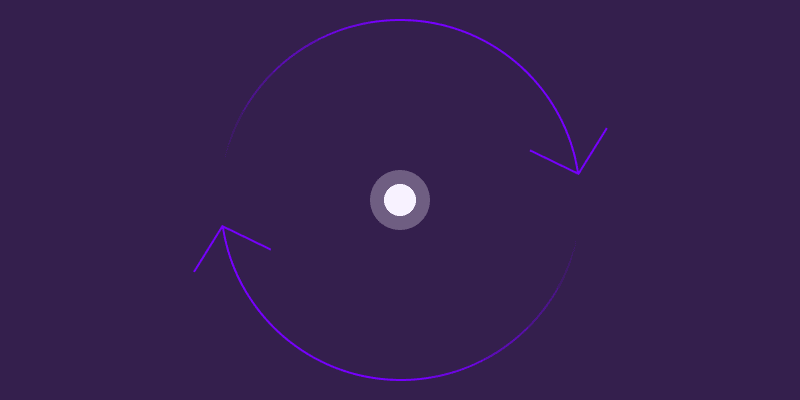Finance teams today are expected to plan for more than just the most likely outcome. From shifting market conditions to internal changes in headcount planning or revenue planning, there are many variables that affect business performance.
Traditional forecasting tools often rely on static assumptions that quickly become outdated. In contrast, scenario planning allows finance teams to prepare for multiple possible outcomes, not just one. Companies using formal scenario planning achieve 32% higher returns during market turbulence by pre-identifying response protocols for potential disruptions.
This article explains what scenario planning software is, how it works, and how it supports financial decision-making. The goal is to provide a clear understanding of the topic, especially for those exploring it for the first time.
Key Takeaways from this Article |
|---|
|
What is a Scenario Planning Software and Why Does it Matter?
Scenario planning software is a digital tool that finance teams use to create, compare, and analyze different financial scenarios. Each scenario represents a possible future based on changes in variables like revenue, costs, or market conditions.
Unlike spreadsheets with fixed assumptions, scenario planning software lets you adjust inputs and immediately see how those changes affect your financial outcomes.
Here's how finance teams use this software:
Financial modeling: Build different versions of the future by changing key variables.
Risk assessment: Test how your business would handle negative events like sales drops.
Decision support: Provide data-backed insights for decisions about expansion, hiring, or new products.
As business conditions change faster than ever, more companies are using scenario planning tools to stay prepared.
According to CFO.com, 61% of CFOs implemented FP&A software in 2024—a 221% increase from 2023.
You might also hear these called "scenario analysis software". It's the same thing.
4 Common Types of Scenario Planning
There are four main types of scenario planning models, each designed to address specific business needs. Understanding these types helps you choose the right approach for your organization.
Quantitative scenarios
Quantitative scenarios focus on numbers and financial metrics. These models use historical data and mathematical formulas to project outcomes, making them ideal for what-if analysis on revenue, costs, and cash flow.
Finance teams often rely on quantitative scenarios to quickly test the impact of changing key variables and to forecast financial results with greater accuracy.
Operational scenarios
Operational scenarios address the day-to-day functions of the business. They explore potential disruptions such as supply chain delays or changes in production capacity, helping teams prepare for operational challenges and maintain efficiency.
By modeling these scenarios, organizations can proactively identify risks and develop contingency plans to ensure business continuity.
Normative scenarios
Normative scenarios start with a specific goal or desired future state. The model then works backward to identify the steps needed to reach that outcome, making this approach useful for long-term strategic planning and setting ambitious targets.
Normative scenarios help leadership teams align on objectives and map out actionable strategies to achieve them.
Strategic management scenarios
Strategic management scenarios examine broad, external forces that could impact the business. Examples include new market trends, competitor actions, or major economic shifts.
These scenarios enable leaders to make high-level decisions and adapt their long-term strategy in response to changing external conditions.
3 Key Benefits for Finance Teams
Scenario planning software helps finance teams work better in three main ways: improved accuracy, better collaboration, and deeper strategic insights.
Real-time collaboration
With scenario planning software, different departments can work together using the same platform and data. This shared environment enables teams to build scenarios collaboratively, rather than emailing spreadsheets back and forth.
For example, sales can update revenue projections while finance adjusts expense assumptions—all in the same model. This reduces confusion and speeds up planning cycles.
Budgeting accuracy and time savings
Scenario planning software allows you to test different assumptions and automatically update calculations. This reduces manual errors and makes forecasts more accurate.
Many companies report saving 10–20 hours per month on manual spreadsheet work after switching to dedicated planning tools. This gives finance teams more time to analyze results rather than just producing them.
Financial scenario planning tools also maintain consistency across reports, so everyone works with the same numbers.
Strategic insights for C-level decisions
Good scenario planning software provides executives with a clear view of how different decisions might affect the business. For instance, a CFO can see how a new investment or cost reduction would impact cash flow across multiple scenarios.
This visual comparison helps leadership understand trade-offs before making important choices, supporting more informed and confident decision-making.
How Different Teams use Scenario Planning Software
Scenario planning software is not just for the finance department. It fosters cross-functional collaboration by providing a single source of truth, allowing different teams to see how their plans impact the entire organization.
Finance and FP&A teams
FP&A (Financial Planning and Analysis) teams are the primary users of scenario planning tools. They build models for budgeting, forecasting, and managing cash flow, as well as assess financial risks and provide data-backed insights to leadership.
By leveraging scenario planning software, FP&A teams can deliver more accurate forecasts and support strategic business decisions.

Sales and revenue teams
Sales departments use scenario modeling for revenue planning. They can test different pricing strategies or commission structures to understand how their actions will affect overall revenue targets.
This approach helps sales leaders make data-driven decisions that align with company goals and drive growth.
HR for workforce planning
HR teams use scenario tools for workforce planning. They model the financial impact of headcount changes, salary increases, or new benefits packages, connecting people strategy directly to the company's financial health.
This enables HR leaders to make informed decisions about hiring, compensation, and benefits that support organizational objectives.
Executive and strategy teams
Leadership teams use scenario planning for major strategic decisions. They can model potential mergers, acquisitions, or new market entries, helping them evaluate opportunities and navigate long-term growth with confidence.
Scenario planning software provides executives with the insights needed to assess risks and capitalize on emerging opportunities.
Essential Features in a Scenario Analysis Software
When evaluating scenario planning tools, focus on features that will support your specific planning process. The right features can make a significant difference in usability and effectiveness.
Must-Have Features | Why They Matter | Nice-to-Have Features |
|---|---|---|
Multi-scenario modeling | Compare different business cases side by side | AI-suggested scenarios |
Integration with your data sources | Get accurate, current information | Mobile access |
Customizable dashboards | Create views for different stakeholders | Advanced visualizations |
Integration with ERP and CRM
Good scenario planning software connects with your existing systems like ERP (Enterprise Resource Planning), CRM (Customer Relationship Management), and accounting software.
When connected, data flows automatically into your planning tool, saving time and reducing errors from manual data entry. For growing companies, this integration becomes increasingly important as data volumes grow.
Most modern tools connect with popular systems such as SAP, Oracle, Salesforce, and QuickBooks.
Flexible reporting and dashboards
Effective scenario modeling software includes customizable reports and dashboards. These visual tools help stakeholders quickly understand the outcomes of different scenarios.
Look for software that allows you to:
Compare scenarios side by side.
Track key metrics across scenarios.
Create different views for finance, operations, and executive teams.
This flexibility helps you communicate complex financial information clearly to different audiences.
Version control and audit trails
Unlike spreadsheets, good scenario planning software tracks who made changes, when they were made, and what was changed. This creates an audit trail that helps with accountability and compliance.
Version control lets you save different versions of your scenarios, so you can go back to previous assumptions if needed. This is especially helpful when plans change frequently or when you need to explain past decisions.
How to Build Effective Scenario Planning Models
Creating good scenario models involves more than just plugging in numbers. A structured process ensures your models are useful for decision-making and align with business goals.
Identify key financial drivers
Start by figuring out which variables most affect your financial results. These are your financial drivers.
Common financial drivers include:
Revenue growth rates.
Customer acquisition costs.
Gross margin percentages.
Operating expenses.
Focus on the 5–7 variables that have the biggest impact on your bottom line. Too many variables can make your model complicated without adding much value.
Define multiple scenarios
Create 3–5 different scenarios that represent different possible futures. Typically, these include:
Base case (what you expect to happen).
Optimistic case (better than expected).
Pessimistic case (worse than expected).
You might also add specific scenarios for major events like new product launches or market expansions.
Give each scenario a clear name and keep track of the key assumptions that make it different from others.
Model cash flow and sensitivity analyses
Cash flow is often more important than profit, especially for growing companies. Make sure your scenario models show how cash position changes over time in each scenario.
Sensitivity analysis means testing how changes in one variable affect your overall results. For example, what happens if customer acquisition costs increase by 10%? This helps identify which variables need the most attention.
Validate assumptions with real data
Check your assumptions against historical data and industry benchmarks. This reality check helps ensure your scenarios are plausible, not just wishful thinking.
If your optimistic scenario assumes 50% revenue growth but your industry average is 15%, you might need to adjust your expectations or explain why your company is so different.
Evaluating Scenario Planning Tools for Different Business Sizes
Different companies need different features in their scenario planning software. Selecting the right tool depends on your organization's size and complexity.
Mid-market companies (100–500 employees)
Mid-sized companies need scenario planning tools that balance features with ease of use. Look for software that:
Integrates with your existing systems.
Offers templates to speed up implementation.
Provides enough flexibility without overwhelming complexity.
Fits within budget constraints (typically $15,000–$50,000 annually).
These companies often have smaller finance teams, so user-friendly interfaces and good customer support are especially important.
Abacum’s financial planning software works well for this segment because it combines powerful modeling capabilities with an intuitive interface that doesn't require technical expertise.
Scaling enterprises (500–1200 employees)
Larger companies typically need more advanced features to handle complex planning needs. These features include:
Support for multiple departments and business units.
Advanced user permissions and security controls.
Integration with more specialized systems.
Ability to handle larger data volumes.
These organizations often have dedicated FP&A teams who can manage more complex tools, but they still value solutions that don't require IT support for every change.
Steps for Implementing Financial Scenario Planning
Implementing scenario planning software typically takes 2–8 weeks, depending on your company's size and complexity. Following a structured approach ensures a smooth rollout and maximizes value.
Gather reliable data sources
Start by identifying where your financial and operational data lives. This usually includes:
Accounting system.
CRM.
HR system.
Billing platform.
Operational databases.
Make sure the data is clean and accurate before importing it into your scenario planning tool. Bad data leads to bad decisions, no matter how good your software is.
Choose the right platform features
Create a checklist of features that match your planning process. During demos, ask vendors specific questions about:
How their integration works with your specific systems.
What kind of training and support they provide.
How long implementation typically takes for companies your size.
Whether they have customers similar to your business.
Look beyond flashy features to evaluate ease of use, scalability, and customer support quality by referencing a software comparison guide.
Train finance and cross-functional teams
Effective training ensures that people actually use the new software. Include both finance team members and key stakeholders from other departments who will use the scenarios.
Training should cover:
Basic navigation and features.
How to build and compare scenarios.
Ways to customize reports for different audiences.
Troubleshooting common issues.
Plan for follow-up sessions after users have had some hands-on experience with the system.
Examples of Automations in Scenario Modeling Software
Modern scenario analysis software includes automations that save time and improve accuracy. These features help finance teams focus on analysis rather than manual tasks.
Automated data imports and cleansing
Automated imports pull data directly from your source systems into your planning tool. This eliminates manual copying and pasting, which can easily introduce errors.
Connecting your accounting system can automatically update your scenario models with the latest actual results. This keeps your scenarios grounded in reality and saves hours of work each month.
Data cleansing features automatically check for missing values, outliers, or inconsistencies, flagging potential issues before they affect your analysis.
AI-generated forecast adjustments
Some advanced scenario planning tools use artificial intelligence to improve forecasts. These AI features can:
Identify patterns in historical data that humans might miss.
Flag unusual changes that might indicate problems.
Suggest forecast adjustments based on recent trends.
For example: AI might notice that sales typically drop 15% in certain months, helping you create more realistic scenarios that account for seasonality.
Human judgment is still essential for interpreting these AI suggestions in the context of your business strategy.
Best Practices for Continuous Scenario Planning
Scenario planning works best as an ongoing process, not a one-time exercise. Successful finance teams follow several key practices to keep their scenario models relevant and actionable.
Review regularly: Schedule monthly or quarterly reviews of your scenarios to keep them current. As conditions change, update your assumptions and create new scenarios if needed.
Include multiple perspectives: Gather input from different departments when building scenarios. Sales, operations, and product teams all have valuable insights about future trends.
Document assumptions clearly: For each scenario, write down the key assumptions it's based on. This helps everyone understand why scenarios differ and makes it easier to update them as conditions change.
Compare results to predictions: After time passes, compare what actually happened to what your scenarios predicted. This helps improve your future scenario planning.
When scenario planning becomes part of your regular finance workflow, it helps your company become more agile and responsive to change. The best scenario planning tools make this process easier by automating updates and simplifying collaboration, highlighting the role of automation in FP&A.
Driving Growth with the Right Platform
The right scenario planning software, like FP&A software, helps finance teams become more strategic. Instead of just reporting past results, you can actively shape future decisions with data-driven insights.
Good scenario planning creates a common language for discussing business options. When everyone sees the same numbers and understands the assumptions behind them, decisions become clearer and more aligned.
For growing companies, scenario planning software is especially valuable during periods of change—when launching new products, entering new markets, or responding to competitive threats.
Abacum's scenario planning capabilities support this strategic approach by combining easy-to-use modeling tools with powerful automation and collaboration features.