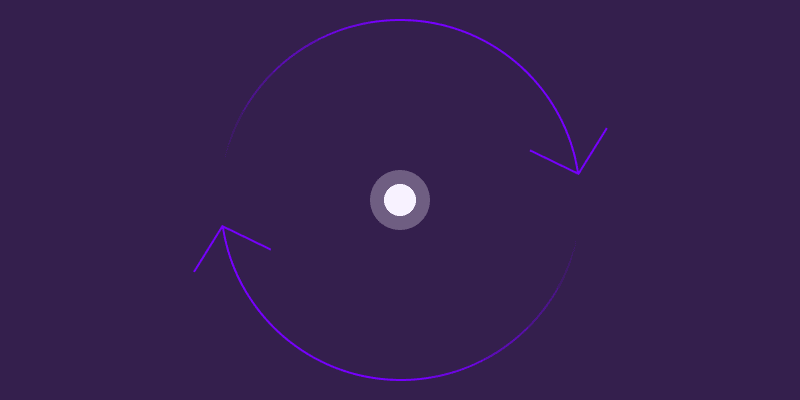Finance teams that rely solely on traditional FP&A tools are missing half the picture. When financial planning platforms remain disconnected from business intelligence systems, valuable insights remain trapped in data silos that prevent strategic decision-making.
Integrating an FP&A software with BI tools transforms how finance professionals analyze, visualize, and communicate financial information across their organizations. The global BI software market, valued at $41.74 billion in 2024, is projected to reach $151.26 billion by 2034, reflecting a 13.74% CAGR.
This article explores the most effective BI integration options for Abacum users, the key features to look for, and practical strategies for overcoming common implementation challenges.
Key Takeaways from this Article |
|---|
|
FP&A vs. Business Intelligence: What’s the difference?
Understanding the distinction between Financial Planning & Analysis (FP&A) and Business Intelligence (BI) is essential for leveraging their combined power in finance. FP&A is the process of planning for the future, while BI is the process of understanding the past and present.
What is Financial Planning & Analysis (FP&A)?
Financial Planning & Analysis (FP&A) involves all forward-looking activities that support a company's financial health. This includes budgeting, forecasting, and long-range strategic planning. FP&A platforms provide a structured environment to model financial outcomes, set targets, and analyze variances between actuals and plans.
What is Business Intelligence (BI)?
Business Intelligence (BI) refers to the tools and processes used to collect, analyze, and visualize data. BI tools connect to various data sources to create interactive dashboards and reports. Their primary goal is to present historical and real-time data in an accessible format, revealing trends and insights to inform decisions.
Understanding FP&A and BI
FP&A software and BI tools serve different but complementary functions in the modern finance tech stack. FP&A platforms like Abacum handle budgeting, forecasting, and financial reporting, creating a structured environment for financial planning.
BI tools transform raw data into visual insights through interactive dashboards and reports. When these systems work together, they create a powerful financial management ecosystem that combines planning rigor with analytical depth.
Finance teams can plan effectively and gain deeper insights from their financial data without switching between disconnected tools.
Single source of truth: Integration eliminates data silos by connecting financial planning with business analytics, ensuring everyone works from the same accurate information.
Faster decision-making: Connected systems reduce the time between identifying an issue and taking action, giving finance teams a competitive edge.
Enhanced collaboration: Integration breaks down barriers between finance and other departments by creating a common data language everyone understands.
Why Should You Integrate FP&A with Business Intelligence?
Integrating FP&A platforms with BI tools provides finance leaders with significant advantages over those working with disconnected systems. This integration transforms scattered data points into a cohesive financial story.
Before Integration | After Integration |
|---|---|
Manual data transfers between systems | Automated data flows |
Hours spent reconciling discrepancies | Real-time synchronized information |
Limited visibility into financial impacts | Comprehensive financial insights |
Delayed reporting cycles | On-demand access to current data |
The most successful finance teams don't just collect data—they connect it. By linking FP&A with BI capabilities, teams can spot trends, identify opportunities, and address issues faster than competitors still struggling with disconnected systems.
Improved accuracy: Integration eliminates manual data entry, reducing errors that lead to flawed analysis.
Time savings: Finance teams reclaim hours previously spent on data preparation.
Strategic insights: Connected systems reveal patterns across financial and operational data.
Key Features of BI-integrated FP&A Software
Real-time data updates
Real-time data updates ensure finance teams always work with the most current information. Integrated systems automatically synchronize data between platforms, allowing teams to monitor cash flow, revenue, and expenses as they happen rather than waiting for month-end reports.
This real-time visibility transforms how finance leaders operate. When the sales team closes a major deal, the impact on cash projections appears immediately in financial dashboards. When expenses spike in a particular department, finance can investigate while the information is still relevant.
Scenario planning
Scenario planning enables finance teams to prepare for multiple possible futures. Integrated systems allow teams to create multiple "what-if" scenarios incorporating both financial and operational variables. These powerful modeling capabilities help finance leaders prepare for different market conditions.
Example scenario: A retail company might model how different inventory levels would affect cash flow during seasonal fluctuations. A SaaS business could project how various customer acquisition costs would impact profitability over time. These scenarios become even more valuable when visualized through intuitive BI dashboards.
Automated reporting
Automated reporting eliminates the monthly reporting crunch by generating reports automatically. Integration removes the need for manual report creation by automatically producing standard financial reports, dashboards, and presentations. Finance teams can schedule these reports to deliver automatically to stakeholders.
This automation transforms the finance function from backward-looking scorekeepers to forward-thinking advisors. Instead of spending days compiling last month's numbers, teams can focus on analyzing trends and recommending strategic adjustments.
Data visualization
Data visualization turns complex financial data into visual formats that make trends immediately apparent. BI tools transform numbers into charts, graphs, and dashboards that help non-financial stakeholders grasp important concepts without interpreting raw numbers.
Effective visualizations might include waterfall charts for budget variance analysis, heat maps for expense distribution, or trend lines for revenue forecasting. When connected to FP&A data, these visualizations update automatically as financial information changes.
Let’s look at how these features work in practice.
Real-World Examples of FP&A and BI Integrations
Integrated FP&A and BI systems deliver measurable results for finance teams. The following examples show how connected data empowers strategic finance teams.
Optimizing marketing spend for a retail company
A retail company integrated its FP&A platform with a BI tool to analyze marketing campaign performance. The FP&A system held the budget and sales forecasts, while the BI tool pulled real-time sales data from their e-commerce platform and ad spend from marketing channels.
This allowed the finance team to instantly visualize the ROI of each campaign, reallocating budget from underperforming ads to successful ones mid-quarter.
Improving product profitability for an e-commerce giant
Amazon's FP&A team analyzed shipping incentives versus discounts, revealing free shipping's superior profitability. This insight was powered by integrating operational data (shipping costs) with financial models (customer lifetime value).
The Prime program now serves over 230 million members and has reshaped e-commerce economics.
List of the Best BI Solutions for Abacum Users
Choosing the right BI solution is crucial for maximizing the benefits of FP&A integration. Each platform offers unique strengths that align with different team needs and technical capabilities.
Amazon QuickSight
Amazon QuickSight delivers cloud-based business intelligence with machine learning-powered insights at a competitive price point. The platform integrates smoothly with Abacum's FP&A capabilities through standardized API connections. Its pay-per-session pricing model can be particularly cost-effective for growing finance teams.
Finance leaders appreciate QuickSight's ability to handle large datasets without performance issues. The platform's ML-powered anomaly detection can automatically flag unusual patterns in financial data that might otherwise go unnoticed.
Domo
Domo stands out for its extensive connectivity options, with over 1,000 pre-built data connectors that complement Abacum's financial planning framework. This cloud platform excels at combining data from multiple sources into unified dashboards that update in real-time.
For finance teams managing complex multi-system environments, Domo's integration capabilities provide a significant advantage. The platform's mobile experience is particularly strong, allowing finance leaders to access critical insights from anywhere.
Looker
Looker (now part of Google Cloud) extends beyond visualization to offer robust data modeling capabilities. When connected with Abacum, Looker's LookML language ensures consistent metrics and calculations across the organization. This consistency is crucial for finance teams responsible for maintaining a single version of financial truth.
The platform's embedded analytics capabilities allow finance teams to incorporate financial insights directly into other business applications. This integration creates a more seamless experience for stakeholders who need financial context without switching between systems.
Tableau
Tableau's exceptional visualization capabilities make it a favorite among finance professionals who need to communicate complex financial concepts. Its intuitive drag-and-drop interface allows finance teams to create sophisticated interactive dashboards without technical expertise.
When integrated with Abacum, Tableau transforms financial data into compelling visual stories that drive better business decisions. Its large user community provides abundant resources for finance-specific visualization templates and best practices.
Trevor
Trevor is purpose-built for finance teams, making it particularly well-suited for integration with Abacum's FP&A platform. This specialized focus means Trevor offers pre-built financial dashboards and metrics that align with how finance professionals think and work.
Selecting the optimal BI integration for your Abacum implementation requires considering your team's specific needs and capabilities. The right choice aligns with your organization's structure, technical resources, and strategic objectives.
BI Solution | Best For | Key Strength | Integration Complexity |
|---|---|---|---|
Amazon QuickSight | Cost-conscious teams | ML-powered insights | Medium |
Domo | Data from multiple sources | Connectivity options | Medium-High |
Looker | Consistent metrics | Data modeling | High |
Tableau | Visual analysis | Intuitive interface | Medium |
Trevor | Finance-specific needs | Pre-built finance dashboards | Low |
How to Choose the Right Integration for Your Team
Selecting the optimal BI integration for your Abacum implementation requires careful consideration of your team's needs and capabilities. The right choice aligns with your organization's structure, technical resources, and strategic objectives.
Team size and structure: Smaller teams often benefit from user-friendly solutions like Trevor or Tableau that require less technical expertise. Larger enterprises with dedicated data teams might leverage Looker's advanced modeling capabilities.
Technical capabilities: Assess whether your team has the skills to implement and maintain complex integrations. Some solutions require significant technical resources, while others offer more turnkey experiences.
Budget considerations: Look beyond initial licensing costs to include implementation services, ongoing maintenance, and potential growth in user numbers. Some solutions offer predictable subscription pricing, while others vary based on usage.
Implementation timeline: Integration timelines range from weeks to months depending on complexity. Be realistic about your team's capacity to support the implementation while maintaining regular financial operations.
When evaluating vendors, ask specific questions about their Abacum integration experience: “How many Abacum customers have you successfully integrated with?” “What specific finance use cases have you supported?”
🚀 Finding the right fit? |
|---|
Abacum's implementation team has experience integrating BI platforms with our FP&A software, and can guide you through selecting the best option for your needs. Request a demo to discuss your specific integration requirements. |
Common Challenges and How to Overcome Them
Implementing integrated FP&A and BI solutions comes with obstacles that finance teams should anticipate. Understanding these challenges in advance allows for smoother implementation and greater long-term success.
Data quality issues often emerge when connecting systems, revealing inconsistencies in how financial information is structured. To address this, conduct a thorough data audit before implementation and establish clear governance policies.
User adoption challenges can limit the value of even the most powerful integrations. Many finance professionals are comfortable with their existing tools and may resist change. Overcome this by involving key users in the selection process and providing comprehensive training.
Technical integration hurdles typically involve API limitations, authentication issues, or data mapping complexities. Work closely with both your Abacum representative and your BI vendor's technical team to identify potential issues early.
To overcome common challenges:
Start small: Begin with one critical integration point before expanding to more complex scenarios.
Document processes: Create clear documentation for how data flows between systems.
Measure results: Track specific metrics like time saved in reporting cycles to demonstrate ROI.
Continuous training: Ensure ongoing education as both platforms release new features.
Transform Finance with Unified Data and Analytics
The integration of FP&A software with BI tools represents a fundamental shift in how finance teams operate. This unified approach transforms finance from a backward-looking reporting function to a forward-thinking strategic partner.
Case study: A mid-sized SaaS company implemented Abacum with Tableau integration and reduced their monthly closing and reporting cycle from two weeks to just three days.
This dramatic improvement allowed their finance team to spend more time analyzing trends and supporting growth initiatives rather than compiling reports.
Abacum's flexible API architecture makes it particularly well-suited for BI integrations, allowing finance teams to maintain the structured planning environment they need while leveraging the visualization power of dedicated BI tools. The platform's unified workspace ensures that data flows seamlessly between planning and analysis functions.
By combining Abacum's financial modeling capabilities with the right BI integration, finance teams can deliver insights that drive better business decisions across the organization. This strategic elevation transforms how companies view their finance teams—from cost centers to value creators.