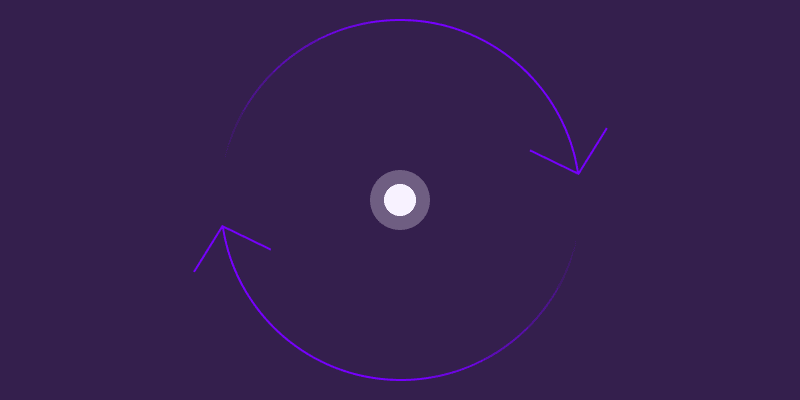Many companies build financial models because they are expected to. Few build models that actually drive better decisions.
Financial modeling is often viewed as a technical task—spreadsheet setup, formulas, and formatting. But in reality, models are extensions of how a company understands its business.
This article breaks down what financial modeling is, how it works, and why it matters in a strategic context. It is written for those encountering financial modeling for the first time. However, it's crucial to note that 90% of spreadsheets with over 150 rows contain material errors, creating significant operational risks in financial modeling.

What is Financial Modeling?
Financial modeling is the process of creating a structured representation of a company's financial situation, using historical data and assumptions to forecast future outcomes. It helps leaders see potential financial impacts of different scenarios and make data-driven decisions with confidence.
Why Does It Matter?
Simply put, a financial model takes numbers from the past, combines them with educated guesses about the future, and shows what might happen to the business's money.
Financial models connect the dots between what a business does and how those actions affect its finances. This is why they're essential for financial planning and strategic decision-making. In fact, 62% of CFOs now use financial models to quantify sustainability initiatives, representing the fastest-growing specialization in financial modeling.
For example, a startup might use a financial model to figure out when they'll run out of cash. A larger company might use one to decide if opening a new location makes financial sense.
Decision support: Models provide a structured way to evaluate options before committing resources
Communication tool: They create a common language between finance and other departments
Risk assessment: They help identify potential problems before they happen
Financial models connect the dots between what a business does and how those actions affect its finances. This is why they're essential for financial planning and strategic decision-making.
Building Models that Drive Business Strategy
When a leadership team faces a tough choice—like whether to launch a new product or cut prices—financial modeling helps show what might happen to the bottom line.
For instance, if a software company is deciding between headcount planning for salespeople or developers, a model can show how each option affects revenue and profit over time. The model doesn't make the decision, but it clarifies the trade-offs.
Financial models also help track whether the business is on track. If sales are lower than expected, the model helps pinpoint which assumptions were wrong and what that means for future plans.
In board meetings and investor updates, financial models provide the structure for conversations about priorities and long-term planning. They turn vague discussions into specific numbers that everyone can understand.
Testing ideas: Models let you try different scenarios without real-world consequences
Tracking performance: They provide benchmarks to measure actual results against plans
Resource allocation: They help decide where to invest limited money and time
This approach to using financial data for decision-making is what separates strategic finance teams from those that just report numbers.
Types of Financial Models and Their Uses
Different business questions require different types of financial models. Here are four common types you'll encounter:
1. Three-statement model
This is the foundation of financial modeling. It connects the three main financial statements: income statement (profit and loss), balance sheet (assets and liabilities), and cash flow statement.
When you change one part—like increasing sales—the model automatically updates everything else, showing how more sales affect profit, assets, and cash. This model is often the starting point for more complex analysis and can be especially effective when combined with a specialized software for revenue models.
It's like the financial equivalent of seeing how pulling one string affects the entire puppet. Three-statement models help with basic business planning and forecasting.
2. Discounted cash flow model
A DCF model calculates what something is worth today based on the money it will generate in the future. It recognizes that $100 next year is worth less than $100 today.
These models are commonly used to value companies, evaluate potential investments, or decide between competing projects. They're especially useful when considering long-term decisions.
The key concept is the "discount rate"—basically, the minimum return you expect from an investment. Higher risk investments require higher discount rates.
3. Investment model
Investment models compare different growth opportunities by calculating metrics like:
Return on investment (ROI): The profit relative to the cost
Payback period: How long until the investment pays for itself
Internal rate of return (IRR): The annual growth rate of the investment
These models help answer questions like: "Should we expand to a new market or improve our existing product?" or "Is this acquisition worth the price?"
They're particularly valuable when resources are limited and choices must be made between competing priorities.
4. Specialized M&A Models
Mergers and acquisitions require specialized models that analyze:
Company valuation: What is the target company worth?
Synergy analysis: How much additional value comes from combining companies?
Deal structure: How should the transaction be financed?
Integration planning: What happens after the deal closes?
These models tend to be more complex because they must account for combining different businesses with their own financial structures and operations.
Examples of Financial Modeling
Financial modeling applies to many real-world scenarios. For instance, a SaaS startup might project user growth and churn using a SaaS financial modeling template, while a retailer might forecast store traffic and inventory levels. Each approach highlights potential risks and opportunities, enabling more strategic decisions.
Model Type | Primary Purpose | When To Use It | Key Metrics |
|---|---|---|---|
Three-Statement | Basic financial planning | Regular forecasting and budgeting | Revenue, expenses, cash balance |
Discounted Cash Flow | Valuation | Investment decisions, company valuation | Net present value, discount rate |
Investment | Compare opportunities | Capital allocation, project selection | ROI, payback period, IRR |
M&A | Deal analysis | Mergers, acquisitions, partnerships | Synergies, accretion/dilution |
Key Steps to Build Financial Models Accurately
Building a useful financial model involves more than just plugging numbers into spreadsheets. Here's how to create models that actually help with decision-making:
1. Gather historical data and define assumptions
Start with reliable historical data—usually from your accounting system. Look at 1-3 years of past performance to identify patterns and trends.
Then define your assumptions—the educated guesses about the future that drive your model. These might include:
Sales growth rates
Customer churn rates
Pricing changes
Hiring plans
Cost inflation
Document each assumption clearly, noting where it came from. This makes it easier to update the model later and helps others understand your thinking.
Remember, a model is only as good as its inputs. Garbage in, garbage out.
2. Structure the model and outline key drivers
Design your model with a clear structure that separates:
Inputs (assumptions and historical data)
Calculations (formulas that process the inputs)
Outputs (the results and analysis)
Identify the key drivers of your business—the factors that have the biggest impact on financial results. These might be different for each company:
For a subscription business: customer acquisition, retention, and pricing
For a retail business: store traffic, average purchase size, and inventory turnover
For a manufacturing business: production volume, material costs, and labor efficiency
Build your model around these drivers, showing how changes in them flow through to financial results.
3. Build financial statements or outputs
Use your inputs and calculations to project future financial statements. Make sure they connect logically—net income from the income statement should flow to the balance sheet and cash flow statement.
Check that your balance sheet balances (assets = liabilities + equity) using a balance sheet template and that your cash flow reconciles with your cash balance.
For specialized models, design outputs that answer the specific questions you're trying to answer. This might include dashboards, charts, or summary metrics.
4. Validate and refine the model
Test your model to make sure it works correctly:
Check for formula errors and inconsistencies
Verify that totals add up correctly
Compare projections to historical results to ensure they're reasonable
Test extreme scenarios to make sure the model handles them appropriately
Run sensitivity tests by changing key inputs one at a time to see how they affect the results. This helps identify which factors have the biggest impact on outcomes.
Remember that modeling is iterative—you'll refine your model over time as you get new information and feedback.
Scenario and Sensitivity Analysis for Better Forecasting
No one can predict the future with perfect accuracy. That's why good financial models include scenario and sensitivity analysis, often aided by specialized scenario planning software.
1. Identifying variables to test
Start by identifying which variables have the biggest impact on your financial results. These are the ones worth testing in different scenarios.
Common variables to test include:
Revenue drivers: Price changes, sales volume, customer growth
Cost factors: Salary increases, material costs, rent
Timing elements: Sales cycle length, payment terms, project timelines
Focus on variables that are both important and uncertain. There's no point testing things that don't significantly affect results or that you're already certain about.
2. Running multiple cases
Create at least three scenarios to understand the range of possible outcomes:
Base case: Your best guess at what will actually happen
Upside case: What happens if things go better than expected
Downside case: What happens if things go worse than expected
For each scenario, adjust the relevant inputs and compare the results. Look at how key metrics like profit, cash flow, and growth rates change across scenarios.
This analysis helps answer questions like:
"Can we survive if sales drop by 20%?"
"What happens if customer acquisition costs double?"
"How much funding do we need in the worst case?"
A tornado chart can visually show which variables have the biggest impact on your results. It ranks variables from most to least impactful, helping focus attention on what really matters.
Common Mistakes to Avoid in Financial Modeling
Even experienced finance professionals make mistakes when building models. Here are common pitfalls to avoid:
1. Overcomplicating forms and calculations
The best financial models are clear and straightforward. Overly complex models are harder to update, more prone to errors, and less likely to be used.
Common complications to avoid:
Nested formulas that are difficult to audit
Excessive tabs that make navigation confusing
Unnecessary automation that obscures how calculations work
Remember that other people will need to understand and possibly modify your model. Keep it as simple as possible while still answering the key questions.
2. Failing to check for errors
Small errors can lead to big problems in financial models. Common issues include:
Hardcoded numbers: Instead, use clearly labeled input cells
Inconsistent formulas: Apply the same calculation method across similar items
Missing links: Ensure all connections between statements work properly
Circular references: Avoid formulas that refer back to themselves
Hidden rows or columns: These can contain errors that are hard to spot
Build error checks into your model, such as confirming that the balance sheet balances and that beginning cash plus cash flow equals ending cash.
Selecting the Right Financial Modeling Software
Most financial modeling software use happens in Excel, but specialized platforms can offer advantages for complex or collaborative modeling, particularly when handling software for revenue models or subscription-based businesses.
1. Criteria flexibility scalability ease of use
When choosing financial modeling tools, consider these factors:
Flexibility: Can it handle your specific business model and calculations?
Scalability: Will it still work as your business grows and becomes more complex?
Ease of use: Can non-finance team members understand and interact with it?
Collaboration: Can multiple people work on it simultaneously?
Integration: Does it connect with your other systems (accounting, CRM, etc.)?
The right tool depends on your specific needs and resources. There's no one-size-fits-all solution.
2. Comparing Excel versus modern FP&A platforms
Excel remains the most common tool for financial modeling, but modern FP&A (Financial Planning & Analysis) platforms offer alternatives.
Feature | Excel | Modern FP&A Platforms |
|---|---|---|
Cost | Low | Higher (subscription) |
Learning curve | Familiar to most | Requires training |
Customization | Nearly unlimited | More structured |
Collaboration | Limited | Built-in |
Data integration | Manual | Automated connections |
Version control | Manual | Built-in |
Excel works well for smaller businesses and simpler models. Specialized platforms like Abacum become more valuable as organizations grow and modeling needs become more complex.
Putting It All Together from Models to Strategic Decisions
Financial models aren't the end goal—they're tools to help make better decisions. Here's how to use them effectively:
When presenting model results, focus on insights rather than details. Highlight the key takeaways and what they mean for the business. Use visualizations like charts and graphs to make the information more accessible.
For non-finance audiences, translate financial terms into business language. Instead of "contribution margin," talk about "profit per customer." Instead of "working capital," discuss "cash needed to operate."
Connect model outputs to specific decisions and actions. If the model shows that a new product line will be profitable but requires significant upfront investment, discuss how that affects the timing of other initiatives or the need for additional funding.
Remember that models are simplifications of reality. They provide guidance, not certainty. Use them as one input into decision-making, alongside other factors like market trends, competitive dynamics, and strategic fit.
Charting your path forward with Financial Models
As businesses grow, their financial modeling needs become more sophisticated. What starts as a simple revenue and expense forecast evolves into a comprehensive planning tool that connects all aspects of the business.
Modern financial planning tools can help manage this increasing complexity. They automate data collection, facilitate collaboration, and provide more robust analysis capabilities than traditional spreadsheets.
Abacum's financial planning platform, for example, combines the flexibility of spreadsheets with purpose-built features for financial modeling and planning. It connects directly to data sources, supports multi-user collaboration, and includes built-in scenario analysis tools.
As you advance your financial modeling practice, consider how specialized tools might help you build more accurate, efficient, and impactful models. The right tools can free up time to focus on analysis and insights rather than manual data processing.
Key Points and Next Steps
Financial modeling is your gateway to forecasting, planning, and risk management. Start small with simple models, then refine your assumptions as you gather more data. Explore advanced tools like Abacum and keep your modeling flexible to adapt to changing market conditions.
Learn more about how Abacum can streamline your financial planning